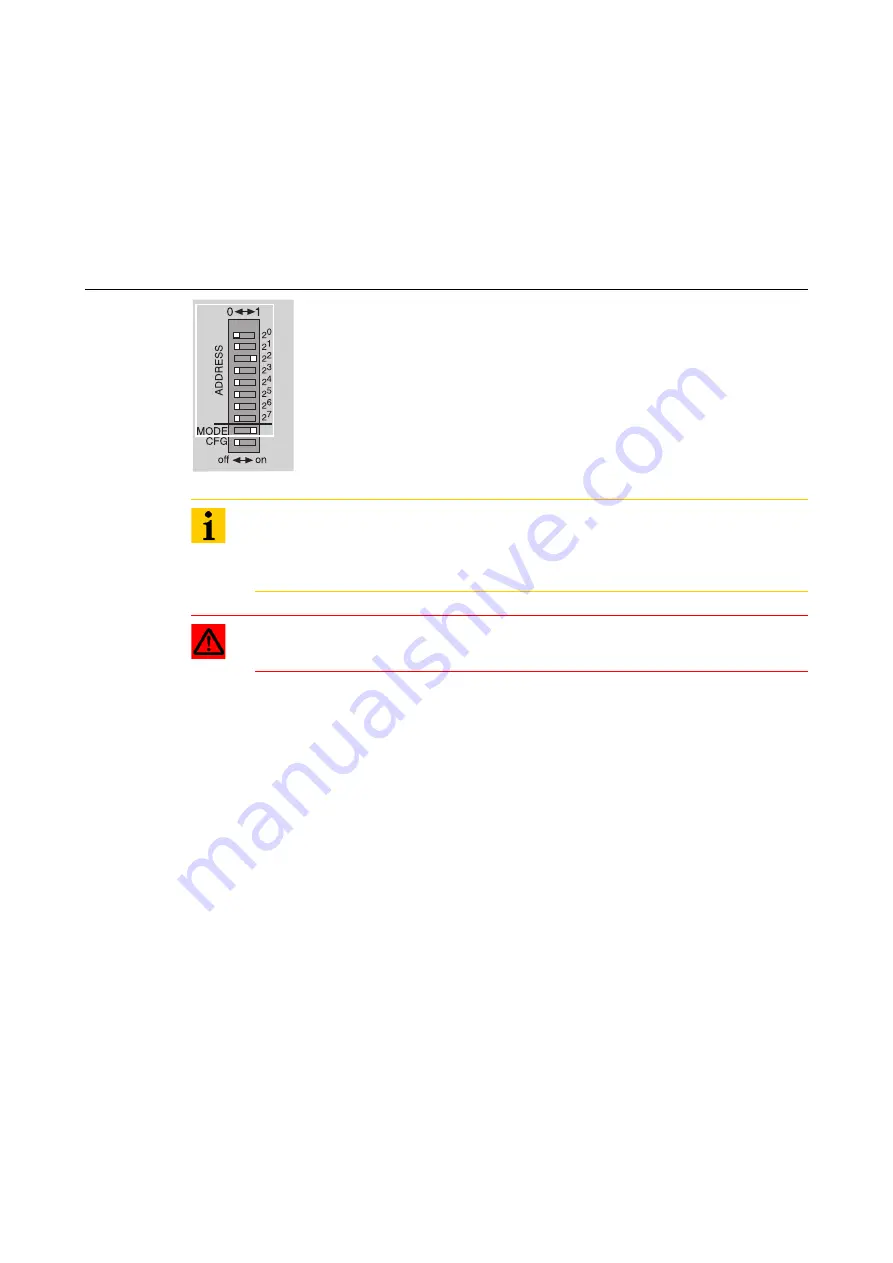
4 Technical Features
4.5 Address setting
XI/ON: XNE-GWBR-2ETH-MB
10/2011 MN05002008Z-EN
www.eaton.com
41
4.5.6
Address setting via PGM-mode
The PGM-mode enables the access of I/O-ASSISTANT to the gateway’s network settings (see
also Chapter 4.5.7 Address setting via the software "I/O-ASSISTANT", Page 42).
In order to activate the PGM-mode, the DIP-switch MODE is set to "ON", the address switches
2
0
to 2
7
to address "4" (see Table 6: Combinations for the address-switch settings, Page 36).
LED-behavior
During it’s start-up, the module waits for the address setting via DHCP-/BootP-server. This is
indicated by the red flashing "MS" LED. The LED begins to flash green, as soon as the address
setting via the server is completed. The station is ready for communication.
Figure 27:
PGM
Note
In the PGM-mode, all changes in the network settings (IP address, subnet mask,
etc.) will be taken from the gateway and stored non-volatilely in the internal
EEPROM.
Attention
After every change of the address-mode, a voltage reset must be carried out.
















































