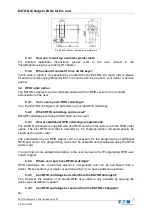EATON xChargeIn FAQs for the user
EATON xChargeIn, FAQs for the user v2.20
5
© EATON 2018
1.9
May the charging cable be permanently connected to the EATON xChargeIn
(affects EATON xChargeIn with Type 2 socket)?
EATON recommends unplugging the charging cable after every charging procedure and
storing in a suitable location to prevent possible premature material fatigue.
1.10 Can the charging procedure be controlled by external devices?
Yes. The EATON xChargeIn has a connection for enabling charging by external devices (e.g.
ripple control receivers of the energy supplier, photovoltaic systems, time switches, home
controllers and similar). For example, this allows charging to only occur if your photovoltaic
system is producing enough power or when your energy supplier offers cheaper rates in the
evening and no other consumers in your household require the available power more
urgently.
1.11 How can the EATON xChargeIn be cleaned?
Cleaning the housing of the charging station, if necessary, using a moist cloth. Stubborn dirt
can be removed using a mild, solvent-free, non-scouring cleaning agent.
1.12 Can the housing of the EATON xChargeIn be painted or have labels and similar
applied?
The EATON xChargeIn consists of a removable design hood as well as the actual housing
for the electronics. Only the design hood can have labels applied or be painted.
Removable design hood
Electronics housing