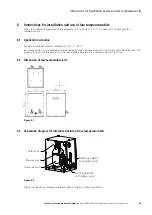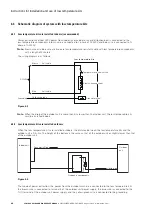34
Manual operator (optional kits)
SPLIT RACK AIR CONDITIONER USER MANUAL
UM.ICUBE2.0-SRAC.SG.0822 August 2022 www.eaton.com
5.5 Main menu
Press the “ ” key on the “main page” to enter the “main menu” page, press the “ ” key to enter the setting
state, and press the “
” key to enter the corresponding page. If you press the “ ” key, do an empty operation
and switch to the next function option. The main menu page is shown in figure: 5.4.
Figure 5.4
main menu 1
Use the “ “ key to enter “main menu 2” and “main menu 3”, as shown in figures: 5.5 and 5.6. Select each option
through the “ ” key and press the “
” key to confirm access to the appropriate interface.
Figure 5.5
main menu 2
Figure 5.6
main menu 3
5.6 User Setting
Press the
“ ” key on the “main menu” page to select the “User Settings” option, and press the “
” key to
confirm access to the “User Settings” page. Use the “ ” key to enter other user settings pages. The page set
by the user is shown in figures: 5.7, 5.8, 5.9.
Figure 5.7
user Settings 1
Figure 5.8
user Settings 2
U-c
upper computer