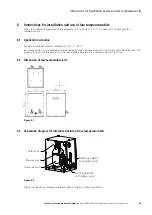32
Manual operator (optional kits)
SPLIT RACK AIR CONDITIONER USER MANUAL
UM.ICUBE2.0-SRAC.SG.0822 August 2022 www.eaton.com
5. Manual operator (optional kits)
5.1 Introduction to the manual controller
The manual operator is a service instrument to monitor and control the unit. It is not a standard component
assembled on the unit. The appearance is shown in figure: 5.1. The LCD screen will display the real-time
temperature and humidity, and can show the alarm details when the unit gives an alarm
ote:
N
The manual operator should connect with the rack air conditioner via MT ports . Check “Electrical wiring
section” for details
Figure 5.1
Display appearance diagram
Keystroke description
Serial
number Key
Meaning Function description
1
HOME
1) When viewing or setting up the page, press this key to return to the main page.
2) When setting the parameters, press this key to discard the data settings.
3) Long press this key on the main page to display the version information of the program.
2
SET
1) On the setting parameters page, press this key to set parameters to enter the setting state (contrast); if there
are no parameters to set on the current page, perform an empty operation. Note: the items related to this setting
operation can be entered without a password, which is sufficient for the daily use of users.
2) For engineers or service after-sales personnel, press “ENT”and “SET” at the same time on the main page to enter
the password login page; enter the correct password 889900 to enter the relevant menu page, this operation
suggestion is only available to engineers or service personnel.
3
ALARM
1) On any page, press this key to query the currently unreset fault information. If there is no fault, “the system is
normal” is displayed.
4
UP
1) On any page, if there is a “ ” prompt, press this key to go to the previous page.
2) In the parameter setting state, short press this key to set the parameter to increase, long press this key to set the
parameter to increase quickly.
5
ENT
1) When on the main page, press this key to reset the external troubleshooting.
2) When setting the parameter, press this key to confirm the setting parameter, and automatically jump to the next
parameter setting value.
3) Press “ENT” and “SET” at the same time on the main page to enter the password login page, enter the correct
password to enter the relevant menu page.
6
DOWN
1) On any page, if there is a “ ” prompt, press this key to proceed to the next page.
2) In the parameter setting state, short press this key to set the parameter to increase, long press this key to set the
parameter to increase quickly.
7
POWER
1) Press this button on any page to power on.