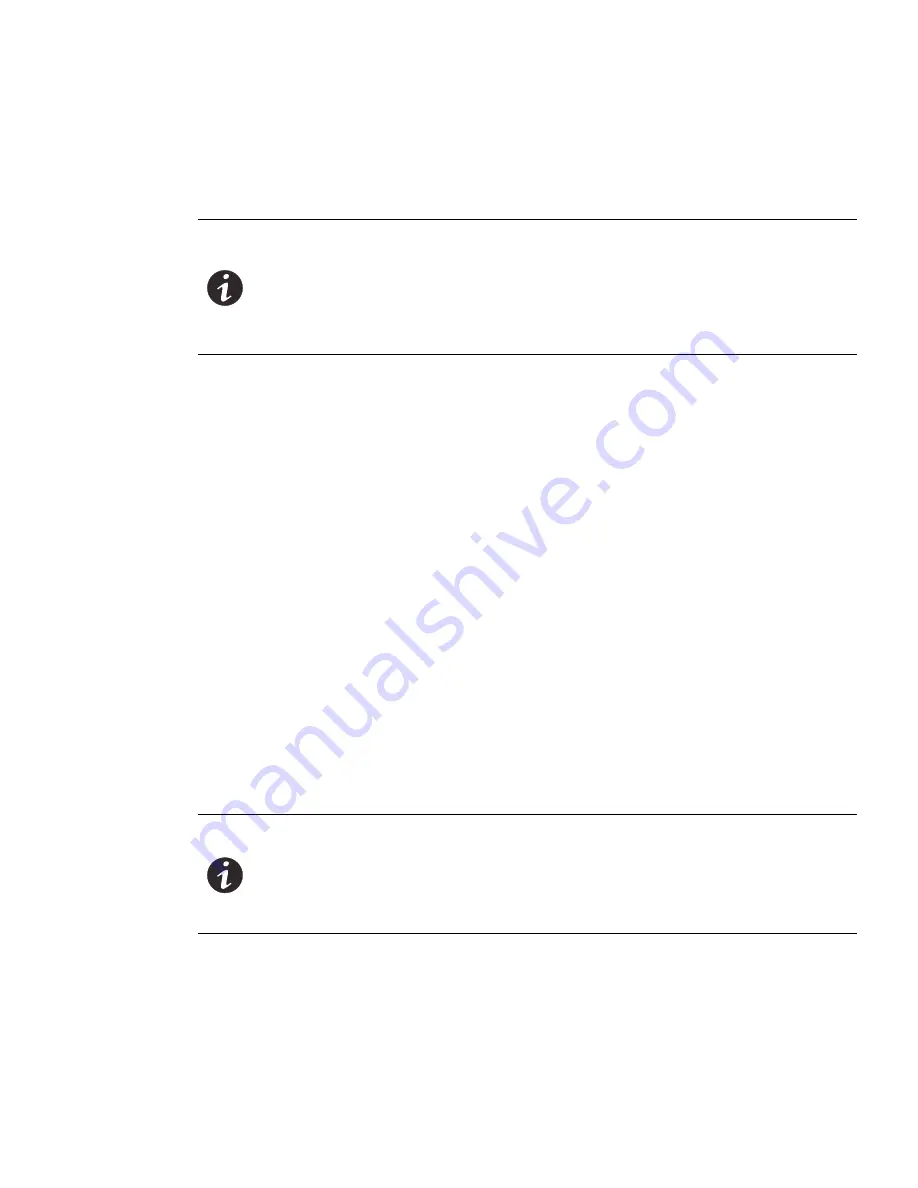
LCD Interface Operation
Eaton ePDU G3 Operation Manual P-164000277—Rev 5
63
Daisy Chain Submenu
The Daisy Chain submenu allows you to configure two to eight ePDUs to be monitored from a single Ethernet
connection on the Host ePDU. Use the Daisy Chain submenu options (Settings and Discovery) to configure the
ePDUs.
Use the Settings option for the first two configuration steps:
1.
From the ePDU (or ePDUs) designated as a Device ePDU, access the Daisy Chain Settings option and set
the Device values.
2.
From the ePDU designated as the Host ePDU, access the Daisy Chain Settings option and set the Host
values.
Use the Discovery option for the final configuration step:
3.
From the Host ePDU, access the Daisy Chain Discovery option to start communication between the Host
and the Device ePDU (or ePDUs).
Daisy Chain Settings Options
The Daisy Chain Settings option allows you to specify the ePDU that will be the Host (the ePDU that has the
network connection) and the ePDU (or ePDUs) that will be a Device.
From the LCD of the
Device
ePDU (or ePDUs), set the values as follows (see Figure 71):
1.
On the Settings menu, scroll up or down to highlight
Daisy Chain
and press
ENTER
.
2.
Scroll up or down to highlight
Daisy Chain
and press
ENTER.
3.
Select
1 (Device), 2 (Device),
3 (Device), 4 (Device), 5 (Device), 6 (Device), or 7 (Device)
from the Id:
selection drop-list. Press
ENTER
.
4.
Select
End
or
Middle
from the Place: selection drop-list. Press
ENTER
.
5.
Press
ESC
to return to the previous menu.
NOTE 1
The Host ePDU must be connected to the network. There can only be one Host.
NOTE 2
To configure and monitor the ePDUs, they must be connected together through the
Daisy Chain connector on the front panel using an Ethernet network cable.
NOTE 3
All daisy-chained ePDUs should have the same Configuration number.
Daisy-chaining G3 ePDUs of different configuration numbers may lead to
unpredictable results.
NOTE 1
Select
End
when only two ePDUs are daisy-chained together.
NOTE 2
Select
Middle
when the ePDU (or ePDUs) are connected between a host and
another ePDU.
NOTE 3
Select
End
when assigning the last device in the chain when daisy-chaining three or
more ePDUs.






























