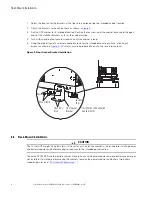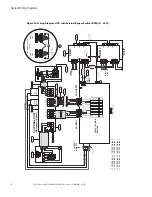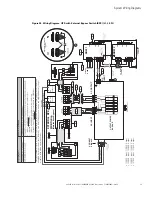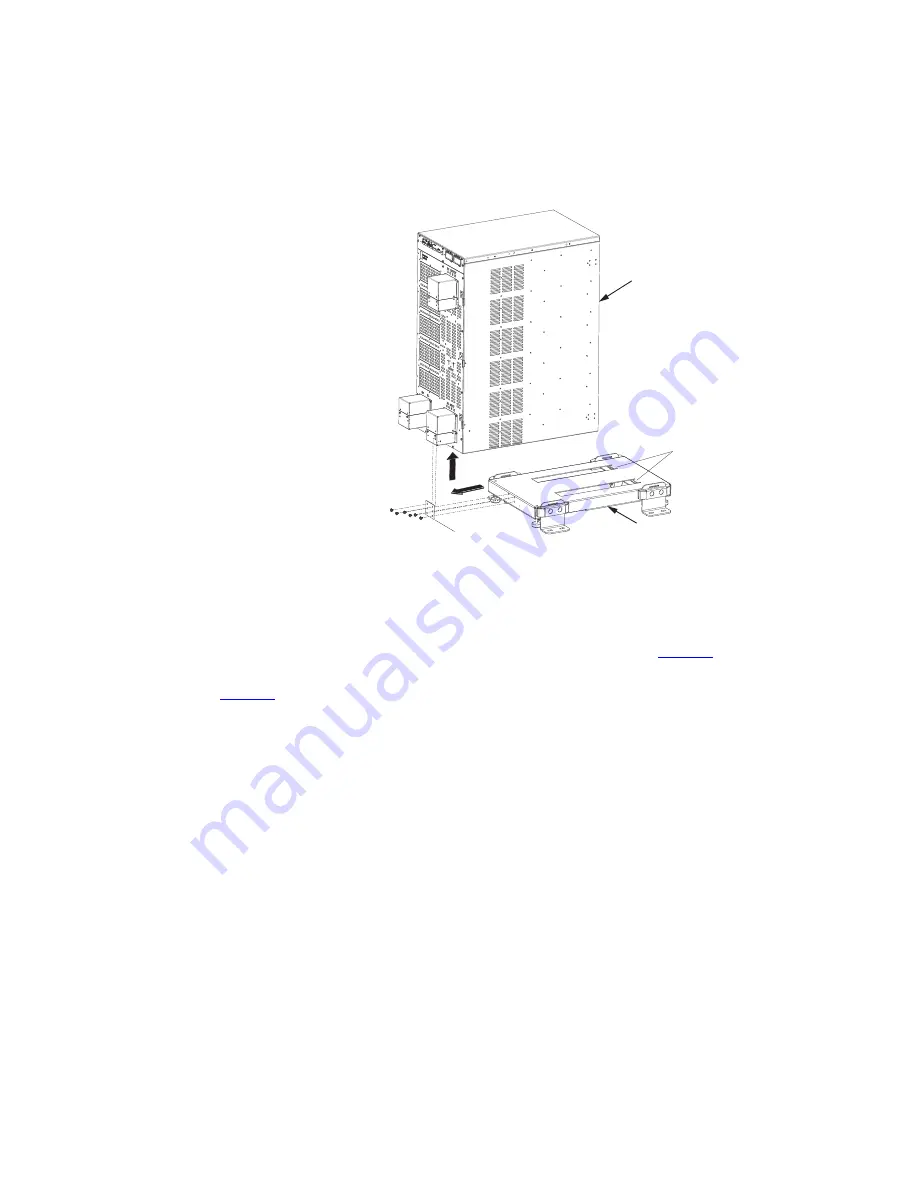
4–20kVA Users Guide P-164000669 4–20kVA Users Guide P-164000669—Rev 09
15
Figure 12. Remove Cabinet from Castor Tray
Slot Tabs
Rear Bracket
Note: Attach appropriate
lifting device and use at
least two people to lift the
UPS cabinet
Caster Tray
UPS Cabinet
4.
Carefully slide the UPS from the caster tray onto the rail tray in the equipment rack until the rack-mount
ears of the cabinet are almost flush with the front vertical rails of the rack. Install metal clip nuts in the rack
in line with the upper mounting brackets. Install the provided screws (see
).
5.
Install the provided screws into the lower rack mount ears to the threaded holes in the rail tray (see
).
Summary of Contents for 9PXM
Page 1: ...p n P 164000669 Revision 09 Eaton 9PXM UPS 4 20kVA Users Guide Eaton 9PXM UPS ...
Page 4: ......
Page 8: ...viii 4 20kVA Users Guide P 164000669 4 20kVA Users Guide P 164000669 Rev 09 Table of Contents ...
Page 12: ...xii 4 20kVA Users Guide P 164000669 4 20kVA Users Guide P 164000669 Rev 09 List of Figures ...
Page 14: ...xiv 4 20kVA Users Guide P 164000669 4 20kVA Users Guide P 164000669 Rev 09 List of Tables ...
Page 22: ...8 4 20kVA Users Guide P 164000669 4 20kVA Users Guide P 164000669 Rev 09 Physical Features ...
Page 110: ...96 4 20kVA Users Guide P 164000669 4 20kVA Users Guide P 164000669 Rev 09 Communication Slots ...
Page 130: ...P 16400066909 P 164000669 09 ...