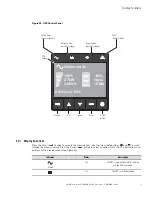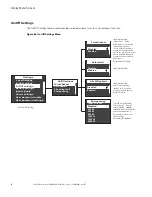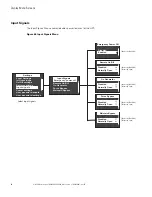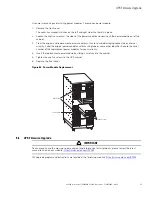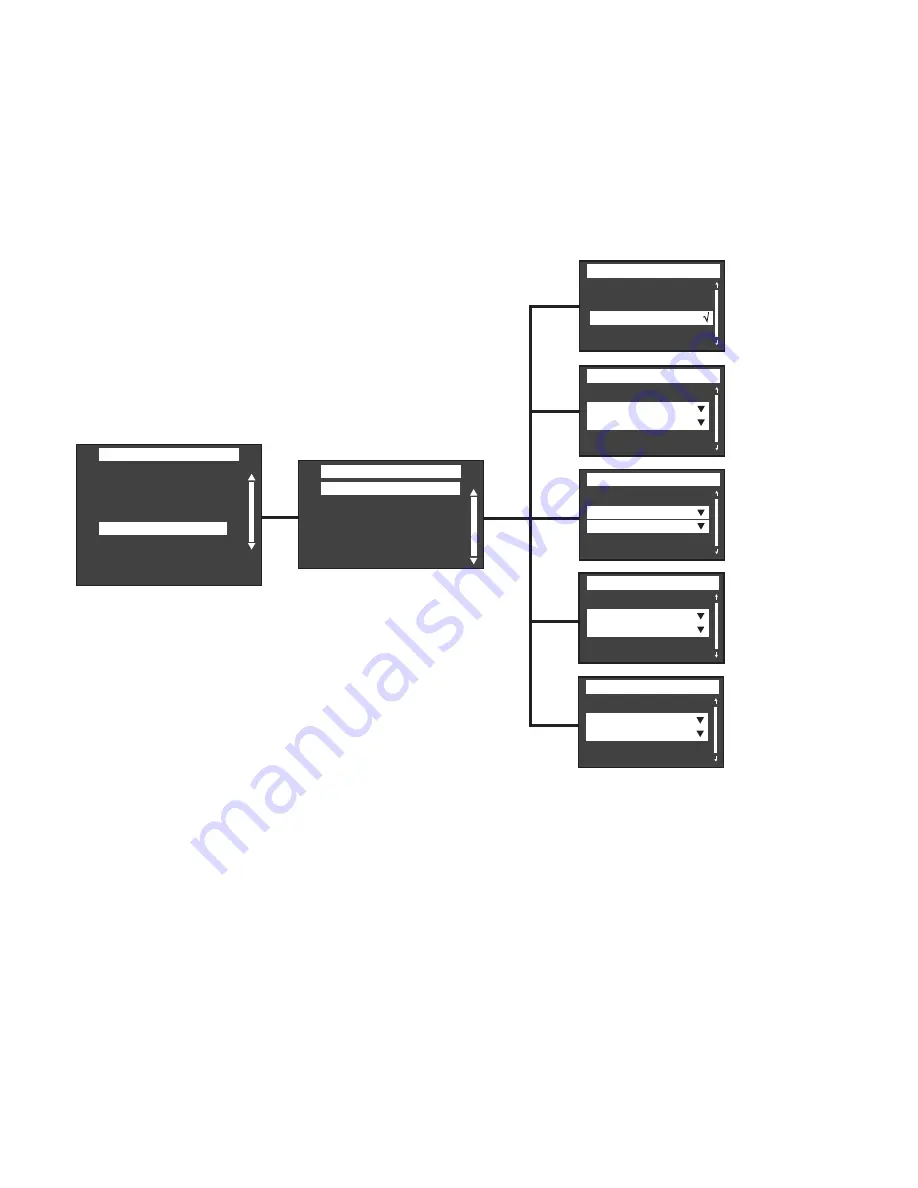
86
4–20kVA Users Guide P-164000669 4–20kVA Users Guide P-164000669—Rev 09
Input Signals
The Input Signals Menu enables/disables power features for the UPS.
Figure 68. Input Signals Menu
Local Settings
In/Out settings
On/Off settings
Battery settings
Input signals
Comm settings
User password enable
User password settings
Settings
Emergency power off
Remote On/Off
On Generator
Force Bypass
Maintain Bypass
Input Signals
Emergency Power Off
Enabled
√
Disabled
Remote On/Off
Disabled
Normally Open
On Generator
Disabled
Normally Open
Force Bypass
Disabled
Normally Open
Maintain Bypass
Disabled
Normally Open
Select Input Signals
[Enabled] [Disabled]
[Normally open]
[Enabled] [Disabled]
[Normally open]
[Enabled] [Disabled]
[Normally open]
[Enabled] [Disabled]
[Normally open]
[Enabled] [Disabled]
Summary of Contents for 9PXM
Page 1: ...p n P 164000669 Revision 09 Eaton 9PXM UPS 4 20kVA Users Guide Eaton 9PXM UPS ...
Page 4: ......
Page 8: ...viii 4 20kVA Users Guide P 164000669 4 20kVA Users Guide P 164000669 Rev 09 Table of Contents ...
Page 12: ...xii 4 20kVA Users Guide P 164000669 4 20kVA Users Guide P 164000669 Rev 09 List of Figures ...
Page 14: ...xiv 4 20kVA Users Guide P 164000669 4 20kVA Users Guide P 164000669 Rev 09 List of Tables ...
Page 22: ...8 4 20kVA Users Guide P 164000669 4 20kVA Users Guide P 164000669 Rev 09 Physical Features ...
Page 110: ...96 4 20kVA Users Guide P 164000669 4 20kVA Users Guide P 164000669 Rev 09 Communication Slots ...
Page 130: ...P 16400066909 P 164000669 09 ...