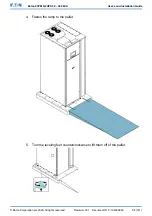4.4.1
Environmental considerations
Install the UPS to a temperature and humidity controlled indoor area, free of
conductive contaminants. Do not expose the UPS to direct sunlight or install it
near a heat source. The environmental requirements specified in
Section
9.3 UPS environmental specifications
are for the air at the intake ports of the
UPS, and are the maximum, not to exceed, ratings.
•
Do not expose the UPS for overly aggressive environments, like salt mist or
corrosive gases. High relative humidity accelerates the effects of
contaminants. The UPS should be installed in a G1 environment (based on
ANSI/ISA S-71.04 classifications). If the UPS is used in a more aggressive
environment, it can cause reduced product life and possibly early failure. If
the installation location does not meet the recommended environment,
contact Eaton service representative for further information.
•
Do not place the UPS near a source of dust or sand. Excessive amount of
dust or sand can cause damage or lead to malfunction.
Observe caution regarding UPS operating environmental conditions. The newer,
more energy efficient data center cooling methods (such as air side economizing)
can create much wider ranges of temperature and Relative Humidity (RH) in the
UPS room and/or data center. There are two aspects of this increased operating
environment that can, if ignored, create issues:
•
The creation of micro climates, which are persistent variations of
temperature and/or RH within a single room; for example one side of the
room is always cooler than the other side, no matter what the actual
temperature is.
•
The rate of change of temperature and/or RH, which can occur during
transitions within the cooling system. Examples: changing the mixture ratio of
inside versus outside air, or external changes in the outside air when going
from night time into day, and back to night.
When ignored, either one of these aspects can create an undesirable micro
climate at the UPS location. If the environment created by this micro climate
exceeds the UPS operating specification, the UPS reliability is reduced over time.
These same environmental extremes create also reliability concerns for any
servers that are exposed to them.
4.4.2
Installation considerations
The UPS system can be installed where there is TN, TT, or IT power distribution
system.
•
Install the system indoors on a level floor suitable for computer or electronic
equipment. The floor must be suitable for heavy weight and wheeling.
•
Install the system in a temperature and humidity controlled area, where the
dew point cannot be reached.
•
Install the system in an area that is free of conductive contaminants.
•
Install the cabinet either in line-up-and-match or standalone configurations.
© Eaton Corporation plc 2020. All rights reserved.
Revision: 001
Document ID: P-164000956
39 (141)
Eaton 93PM G2 UPS 50 – 360 kVA
User’s and Installation Guide