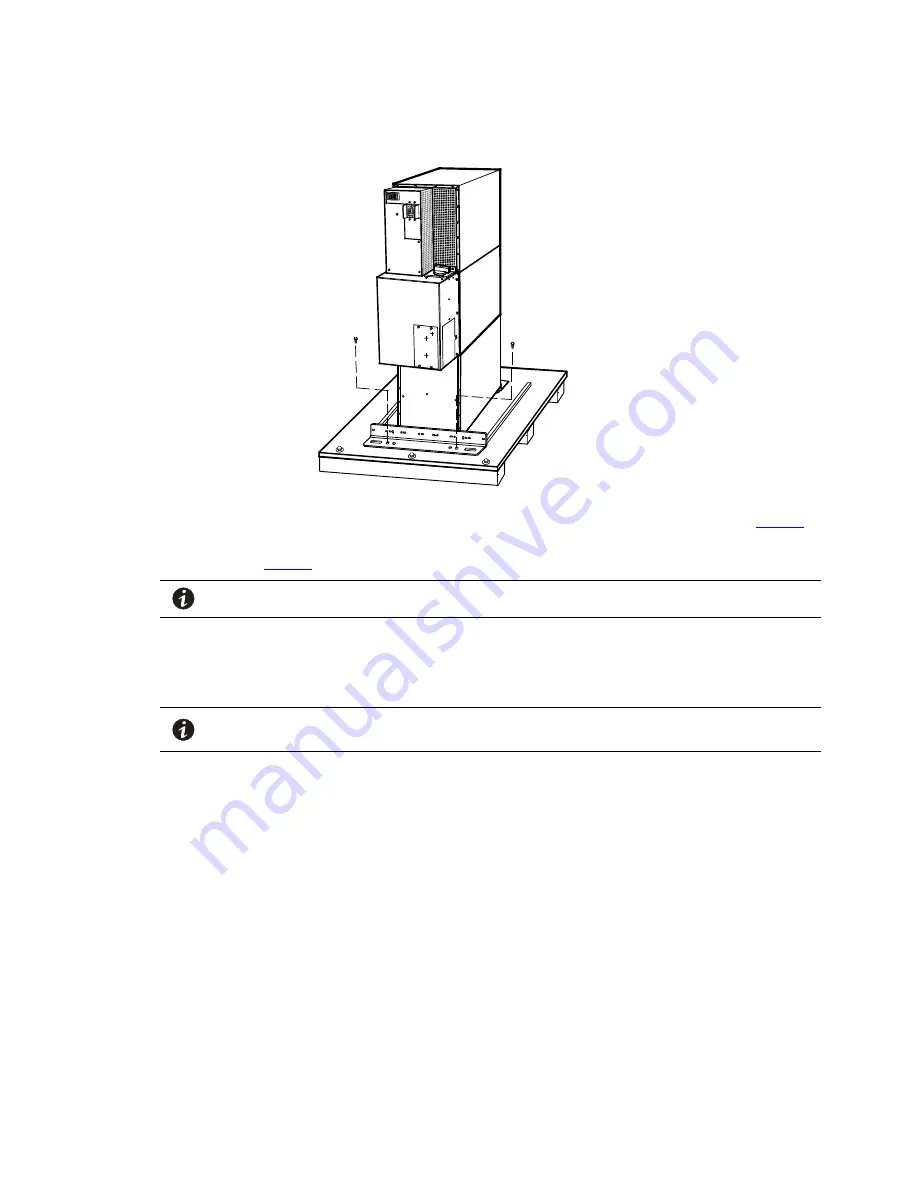
14
Eaton 9355 Parallel UPS (10/15 kVA) User's Guide 164201601—Rev E0
Figure 2. Removing the Stabilizing Bracket Bolts
M10 Bolts
2.
Remove the M10 bolts from the two Pallet Brackets securing the leveling feet to the pallet (see
3.
Remove the four M4 screws securing the stabilizing bracket to the cabinet rear panel and remove the
bracket (see
). Retain the hardware for later use.
NOTE
Retain the stabilizing bracket and hardware for later re-assembly onto the cabinet
4.
Remove the front cover from the bottom cabinet to access the front shipping bracket.
Press and release the handle latch at the bottom of the cover and then lift the cover up and off the cabinet.
5.
Remove the three M10 bolts securing the rear shipping pad to the pallet and remove the shipping pad.
NOTE
Hold the back of the cabinet so that the bolts can be removed easily without the cabinet
rolling backward.
6.
Remove the two M10 bolts securing the front shipping bracket and remove the bracket.
If needed, adjust the leveling feet to release the bracket.
Summary of Contents for 9355 Series
Page 1: ...p n 164201601 Revision E0 10 15 kVA User s Guide Eaton 9355 Parallel UPS ...
Page 4: ......
Page 10: ...x Eaton 9355 Parallel UPS 10 15 kVA User s Guide 164201601 Rev E0 List of Tables ...
Page 18: ...8 Eaton 9355 Parallel UPS 10 15 kVA User s Guide 164201601 Rev E0 Safety Warnings ...
Page 54: ...44 Eaton 9355 Parallel UPS 10 15 kVA User s Guide 164201601 Rev E0 UPS System Installation ...
Page 68: ...58 Eaton 9355 Parallel UPS 10 15 kVA User s Guide 164201601 Rev E0 Operation ...
Page 72: ...164201601E0 164201601 E0 ...














































