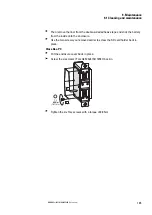7. Operating System
7.2 Windows 10 Enterprise LTSC
7.2 Windows 10 Enterprise LTSC
The Microsoft® Windows 10 Enterprise LTSC operating system comes pre-installed
on XP-504 devices with part No. XP-504-..-…-…-2B or XP-504-..-…-…-2V.
If your XP-504 is not a standard device or XP-504 is operated with a different oper-
ating system these operating system specific descriptions may or may not apply to
your device.
7.2.1 Updates
Eaton releases patches and updates for its products regularly in order to protect
them from identified vulnerabilities. Accordingly, Eaton encourages customers to
monitor the availability of new firmware updates and install them immediately. Avail-
able firmware and software updates can be found at Eaton.com/software
7.2.2 Common Functions
The general functions of the Windows Windows 10 Enterprise LTSC operating system
can be found in the open-access system descriptions from Microsoft®.
7.2.3 Dedicated features
The following instructions describe only specific functions of the XP-504 standard
devices operating with the Windows 10 Enterprise LTSC operating system.
7.2.3.1 Protect Mode (Operated with two drives, C:\ and D:\)
The Eaton XP-504 family of products running the Windows 10 Enterprise LTSC oper-
ating system have a unique and exclusive Protect Mode™ feature that safeguards
the integrity of files stored on the C:\ drive of your operating system. This feature
ensures that data and operating system files cannot be modified by anyone or cor-
rupted by unexpected power disruptions. As a result, you can be confident that the
XP-504 meet your rigorous industrial environmental requirements and can be pro-
tected against all unauthorized alterations.
If Protect Mode is enabled, file write operations such as "delete," "edit," and "create
new" will be executed in temporary memory only. When the device is restarted, these
write operations will be deleted and the protected data storage medium will have all
its original data intact, i.e., the device will always start in its original state. This
means that any file changes that need to be made on drive C:\ (operating system set-
tings, installed software) must be carried out either with Protect Mode disabled or
using the appropriate special Protect Mode functions in order to save the changes
permanently.
XP-504
04/2022 MN048028EN Eaton.com
93
Summary of Contents for 199996
Page 1: ...Manual 04 2022 MN048028EN XP 504 Manual...
Page 4: ......
Page 86: ...5 Commissioning 5 2 Running the XP 504 86 XP 504 04 2022 MN048028EN Eaton com...
Page 98: ...7 Operating System 7 2 Windows 10 Enterprise LTSC 98 XP 504 04 2022 MN048028EN Eaton com...
Page 100: ...8 Faults 100 XP 504 04 2022 MN048028EN Eaton com...
Page 130: ...Appendix A 2 Further usage information 130 XP 504 04 2022 MN048028EN Eaton com...