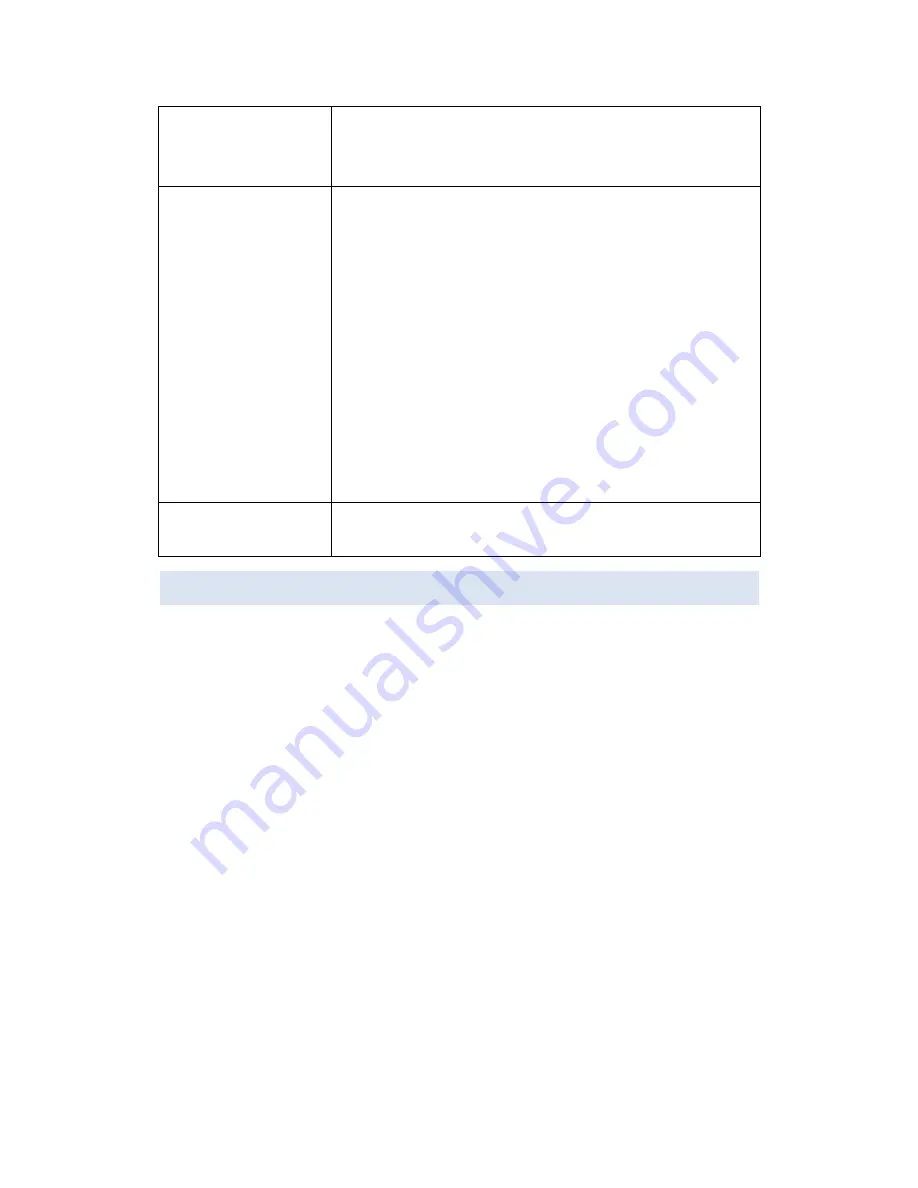
Page | 21
Photos
Music
GREEN
Press ‘Green’ button will pop up
File Editing
window, there are
items to do file handling operation, including
Copy
Delete
Move
Rename
Send to Buddy
Multiple Select
RED
Press ‘Red’ button to pop up the file list Menu
6 .3 VIEW IN G AND MANA GE F IL ES
The HD Media Center now incorporates a few viewing options to allow improved viewing
experience when going through a large collection of files. You can change your viewing
options at any time simply by pressing the ‘
OPTION
’ button on your remote to bring up the
navigation menu. Here you will have a few viewing options at your convenience.
All Media: This mode will display all recongized files
Movies: This mode will only display recongized video files
Photo: this mode will only display recognized image files
Music: this mode will only display recognized audio files
















































