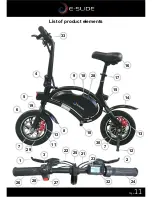Reviews:
No comments
Related manuals for ES1200D

Hurricane PMV PMV5001
Brand: Pride Pages: 2

Roadrunner
Brand: eMovements Pages: 6

Aragon 125
Brand: CPI Pages: 15

Pro-Line 600 V2
Brand: Altered Pages: 4

50-A
Brand: Clinton Pages: 31

Easy Travel Elite ET1E
Brand: Planet Mobility Pages: 24

AMBLING A200
Brand: Lacros Pages: 16

OX Hero
Brand: INOKIM Pages: 26

Stroot FLIP
Brand: Olsson and Brothers Pages: 48

Jetkart phantom
Brand: Jetson Pages: 16

Carvr
Brand: Razor Pages: 6

STROOT BONNEVILLE 5
Brand: Olsson and Brothers Pages: 32

RS1400
Brand: Orthoquad Pages: 14

VINO YJ50RT
Brand: Yamaha Pages: 67

BH1 50 C.C.
Brand: TGB Pages: 18

RG30KW
Brand: Redgum Pages: 6

Pendel FD
Brand: Huka Pages: 45

Trek 3
Brand: Guardian Pages: 92