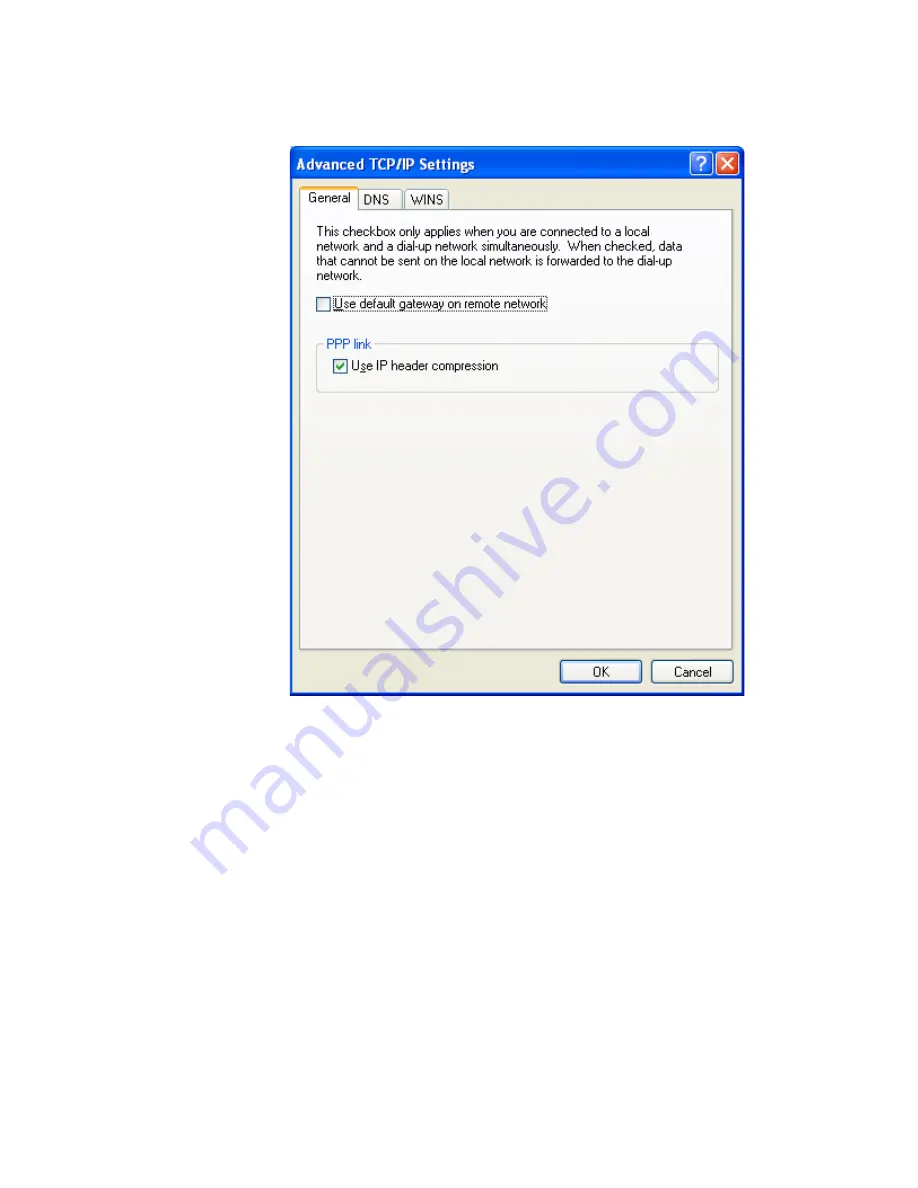
Draft 02 - Sep 1 2015
8-18
Viking Mobile Radio Operating Manual
Data Features
Figure 8.16 Advanced TCP/IP Settings Screen
19
Ensure that the box for
Use default gateway on remote network
is unchecked. Then
click
OK
. The Internet Protocol (TCP/IP) Properties screen returns (Figure 8.17).






























