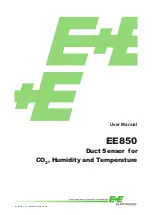Reviews:
No comments
Related manuals for EE850

DS1-MP10RX series
Brand: NEC Pages: 39

W100
Brand: LAUMAS Pages: 40

SUP
Brand: Harken Hoister Pages: 12

00062870
Brand: Hama Pages: 10

19784
Brand: K&M Pages: 6

Bass Master Rockabilly
Brand: K&K Sound Pages: 2

Cubelite
Brand: Lastolite Pages: 3

B6100n
Brand: Oki Pages: 18

CI Series
Brand: RayTek Pages: 2

BLACK STEEL S2560
Brand: Fab Fours Pages: 9

25895
Brand: Barker Pages: 2

Multiple G9F18 AU000
Brand: Genesis Pages: 3

CC-4
Brand: Viking Pages: 2

K896W
Brand: Whispbar Pages: 15

AquaSensors AnalogPlus 1.0
Brand: Thermo Scientific Pages: 24

ZX II plus
Brand: Hartan Pages: 86

TX-114TR
Brand: Takex Pages: 11

Signet 2350
Brand: GF Pages: 8