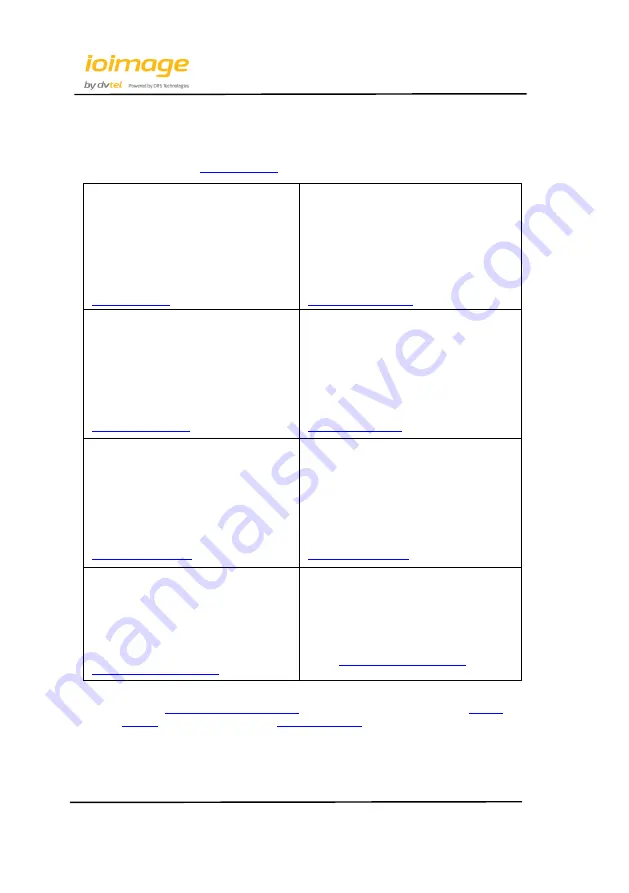
Contacting DVTEL
19
Contacting DVTEL
To contact us, write us at
or contact your local office.
CORPORATE HEADQUARTERS
DVTEL, Inc.
65 Challenger Road
Ridgefield Park, NJ 07660, USA
Tel: 201.368.9700
Fax: 201.368.2615
Order Fax: 201.712.0343
ASIA PACIFIC REGION
DVTEL
111 North Bridge Road, #27-01
Peninsula Plaza
Singapore 079098
Tel: +65 6389 1815
Fax: +65 6491 5660
ANZ AND THE PACIFIC ISLANDS
DVTEL
37 Victoria Street
Henley Beach SA 5022, Australia
Tel: +61 8 8235 9211
Fax: +61 8 8235 9255
Mobile: +61 419 850 166
EMEA
DVTEL UK Ltd.
7 Lancaster Court, Coronation Road
High Wycombe
HP12 3TD England
Tel: +44 (0) 1494 430240
Fax: +44 (0) 1494 446928
INDIA AND SAARC, GULF REGION
DVTEL India Pvt., Ltd
.
303, SSR Corporate Park
Mathura Road
Faridabad 121002, Haryana, India
Tel: +91 (129) 431 5031
Fax: +91 (129) 431 5033
CENTRAL AND LATIN AMERICA
DVTEL Mexico S.A.P.I. de C.V.
Felipe Villanueva No. 10
Col. Guadalupe Inn
México, D.F. 01020 México
Tel: +5255 5580 5618
Fax: +52 55 8503 4299
DVTEL NORTH ASIA
2404, 24/F, World-Wide House
19 Des Voeux Road Central
Hong Kong
Tel: +852 3667 9295
Mobile: +852 9479 4195
DVTEL
北亞地區
香港中環德輔道中
19
號
環球大廈
2404
室
電話
: +852 3667 9295
手提
: +852 9479 4195
電郵
To request the latest versions of firmware and software or to download other product-related
documents, visit
. If you have obtained a login, go to our
or phone 1-888-DVTEL77.
Summary of Contents for ioimage CT-5320F
Page 2: ...CT 5320F CT 5640F Fixed Thermal Camera QIG ii...
Page 22: ......

































