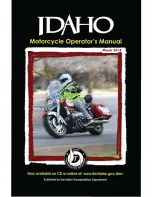Setting menu
This menu allows enabling, disabling and setting
some motorcycle functions.
For safety reasons, you can enter this Menu only
when the speed is lower than or equal to 5 km/h (3
mph). If you are inside the Setting menu and the
speed exceeds 5 km/h (3 mph) the instrument panel
automatically exits from the setting menu. It is
recommended to use this menu with the motorcycle
at a standstill.
●
Select the Interactive Menu (A, Fig 91) by
pressing and holding button (1) pressed for a
long time.
●
Use buttons (1) and (2) to select item “Setting
menu” (B, Fig 91)and press the ENTER button
(3).
1
N
2
3
4
5
6
7
8
9
10
rpm X1000
SPORT
10:34
am
Air
22
°C
100
°C
A
Setting menu
Total
1229
km
11
DQS
DTC
ABS
DWC
Off
1
2
Off
A
B
Fig 91
1
3
2
Fig 92
121
Summary of Contents for MONSTER 2022
Page 1: ......
Page 2: ...Owner s manual ENGLISH 1...
Page 70: ...Switchgears 6 3 7 1 2 5 4 3a 3B 8 9 10 10a 10b Fig 47 69...
Page 92: ...The engine will shut off by turning the red switch 2 to the RUN OFF position B 2 Fig 66 91...
Page 238: ......
Page 239: ...Stampato 06 2021 Rev 01...
Page 240: ......