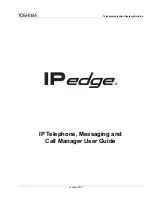* Fire protection / PA system
Digital Programming Conference System
5
indicator “C. only” changes to long-term lit status and starts flashing again 2 seconds later, this
means it is in Chairman Only mode; if the indicator “C. only” goes out and starts flashing again 2
seconds later, this means it is in Chairman Common mode.
Auto Power-off Mode
: Press “Mode” key after making the last selection, indicator “C. only” will
stop flashing, and indicator “A. off” starts to flash. Then Press “Enter” key to select the operation
mode. In such a case, if the indicator “A. off” changes to long-term lit status and starts flashing
again 2 seconds later, this means it is in Auto Power-off mode; if the indicator “A. off” goes out
and starts flashing again 2 seconds later, this means it is in a mode without Auto Power-off
function.
Chairman Priority Key Music Chime
Mode
: Press “Mode” key after making the last selection,
indicator “C. only” will stop flashing, and indicator “Music” starts to flash. Then Press “Enter”
key to select the operation mode. In such a case, if the indicator “Music” changes to long-term lit
status and starts flashing again 2 seconds later, this means it is in a mode with Chairman Priority
Key Music Chime function; if the indicator “Music” goes out and starts flashing again 2 seconds
later, this means it is in a mode without Chairman Priority Key Music Chime function.
After making the last selection, press “Mode” key to save all the operations. If the selective mode is
Free Speech mode + Chairman Only + Auto Power-off + Chairman Priority Music Chime, then the
indication on the panel is shown as below:
3.2.6 First-In-First-Out (FIFO) Mode Setup
Press “Mode” key until indicator “FIFO” flashes, then press “Enter” key. In such a case, only indicator
“FIFO” flashes in three principal mode indicators on the front panel, and no display on digital screen.
Then, setup the “FIFO” quantity. Press “Set” key, the digital bit shown on the screen will change from1
to 19. Select the required digit and then press “Enter” key. 15 seconds later, “FIFO” indicator stops
flashing automatically, and with long-term lit status, representing the system mode and “FIFO” quantity
have already been selected. As to the subsidiary mode setup, please read the operation method of Free
Speech mode.
3.2.7 Limit Speech Mode Setup
Press “Mode” key until indicator “Limit” flashes, then press “Enter” key. In such a case, only indicator
“Limit” flashes in three principal mode indicators on the front panel, and no display on digital screen.
Then, setup the quantity of “Limit Speech”. Press “Set” key, the digital bit shown on the screen will
change from1 to 19. Select the required digit and then press “Enter” key. 15 seconds later, “Limit”
indicator stops flashing automatically, and with long-term lit status, representing the system mode and
“Limit” quantity have already been selected. As to the subsidiary mode setup, please read the operation
method of Free Speech mode.