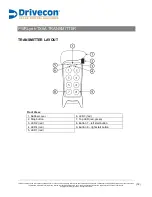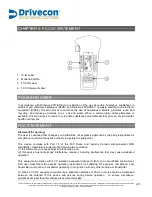This document and the information contained herein, is the exclusive property of Drivecon and represents a non-public, confidential and proprietary trade secret that may not be
reproduced, disclosed to third parties, altered or otherwise employed in any manner whatsoever without the express written consent of Drivecon.
Copyright © (2015) Drivecon. All rights reserved.
(24)
CHAPTER 4: BATTERY AND MAINTENANCE GUIDE
REMOVING THE RUBBER COVER
The transmitter comes with a removable rubber cover that protects the transmitter from bumps, dirt and
dust. The rubber cover can be removed and cleaned.
To remove the rubber cover:
1. Loosen the rubber cover, start at the top.
2. Lift the transmitter out of the rubber cover.