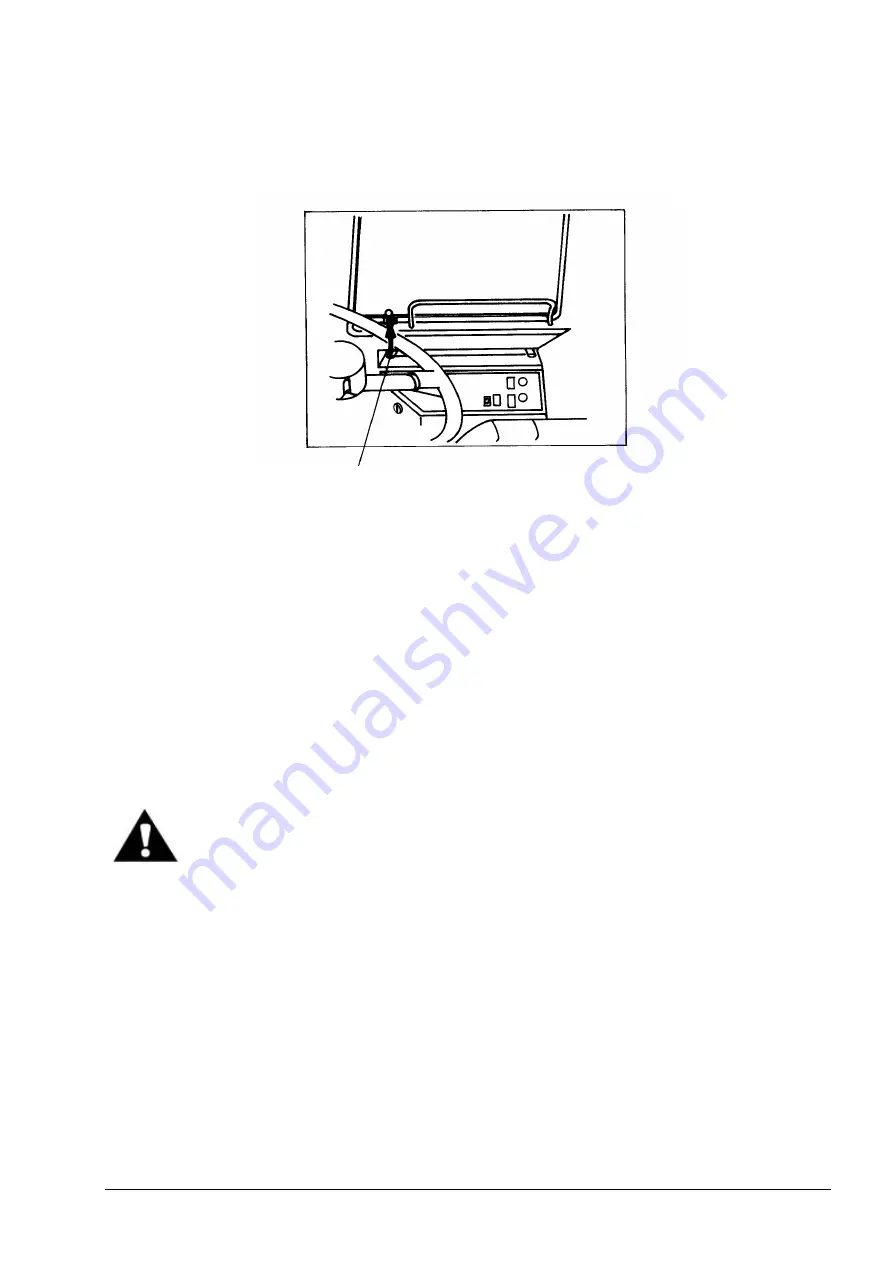
OPERATING
SECTION 4
Page 21
DRESSTA
OM515C520C99/1E
CAB DOOR AND WINDOWS
CAB RIGHT HAND WINDOW (Fig. 4.12)
1
Fig. 4.12. Cab Right Hand Window
1. Knob
To open the window press the knob (1) and push the window open, the window may be locked by
tightening the catch at the top of the window.
NOTE:
Do not lock the window open far enough when operating to interfere with the hood when the
machine articulates.
4.5. OPERATOR’S SEAT
A loader can be equipped with different types of operator’s seats (solid base or suspension).
WARNING: Do not adjust the seat position while the machine is moving, because
a lose of control may result. Stop the machine, apply the parking brake and then
adjust the seat position.
SOLID BASE OPERATOR’S SEAT (Fig. 4.13)
For operator’s convenience in reaching the controls and improved operating visibility, the operator’s
seat can be adjusted to various positions.
The seat adjustment lever is attached to the bottom left front side of the seat. To adjust the seat
forward or rearward, pull the lever under the seat and slide the seat in the desired direction.
The height can be adjusted by removing the bolts that secure the inner post to the outer post and
lining up the holes in both posts at a higher or lower setting. Be sure to put in and tighten the bolts.
Summary of Contents for 515C
Page 3: ...OM515C520C99 1E DRESSTA ...
Page 5: ......
Page 7: ......
Page 10: ...SECTION 1 INTRODUCTION ...
Page 12: ......
Page 17: ...SECTION 2 SAFETY PRECAUTIONS ...
Page 19: ......
Page 37: ...SECTION 3 MACHINE TRANSPORT AND STORAGE ...
Page 39: ......
Page 49: ...SECTION 4 OPERATING ...
Page 51: ......
Page 107: ...SECTION 5 MAINTENANCE ...
Page 165: ...SECTION 6 SPECIFICATIONS ...
Page 167: ......
Page 181: ...SECTION 6 SPECIFICATIONS Page 16 OM515C520C99 1E DRESSTA WIRING DIAGRAMS ...
Page 182: ...SPECIFICATIONS SECTION 6 Page 17 DRESSTA OM515C520C99 1E WIRING DIAGRAMS ...
Page 187: ...SECTION 6 SPECIFICATIONS Page 22 OM515C520C99 1E DRESSTA WIRING DIAGRAMS ...






























