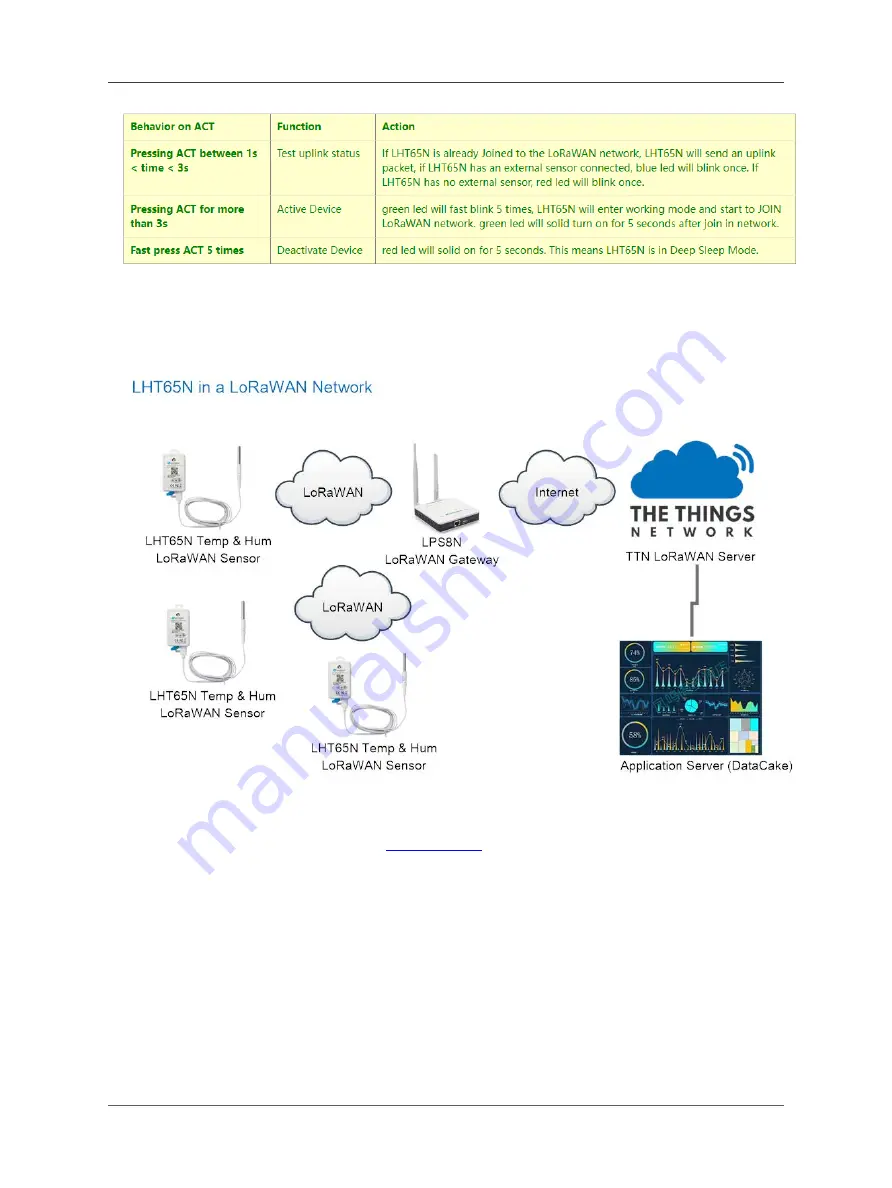
User Manual for LoRaWAN End Nodes - LHT65N LoRaWAN Temperature & Humidity Sensor Manual
2.3 Example to join LoRaWAN network
This section shows an example of how to join the TTN V3 LoRaWAN IoT server. Use with other LoRaWAN IoT
servers is of a similar procedure.
Assume the LPS8N is already set to connect to
, So it provides network coverage for LHT65N.
Next we need to add the LHT65N device in TTN V3:
2.3.1 Step 1: Create Device n TTN
Create a device in TTN V3 with the OTAA keys from LHT65N.
Each LHT65N is shipped with a sticker with its device EUI, APP Key and APP EUI as below:
Page 7 / 56 - last modified by Bei Jinggeng on 2022/07/06 13:48








































