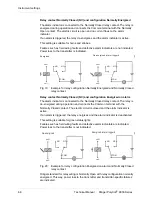Technical Manual
|
Dräger Polytron
®
8000 Series
77
Sensor settings Polytron
®
8xx0
14.4 Setting
calibration
interval
After the calibration interval expires, the instrument will issue a warning that the
calibration is past due.
1. Select
Settings
>
Sensor
>
Cal. interval
and confirm.
2. Set the calibration interval and confirm with [OK].
14.5
Setting sensor lock
This point is only valid for Polytron
®
8100 EC and Polytron
®
87x0 IR.
1. Select
Settings
>
Sensor
>
Sensor lock
and confirm.
2. Select
On
or
Off
.
14.6
Software dongles for EC sensors
14.6.1 Installing
software
dongles
Polytron
®
8100 EC-specific:
1. Switch off power to the instrument or declassify the area according to the local
regulations.
2. Loosen set-screw and unscrew lid from instrument.
3. Insert the dongle with the Dräger logo facing upwards in the slot of the PCB unit,
see figure D under product overview
4. Place the PCB unit back cover and close the instrument (see "Closing the Ex d
enclosure with correct torques", page 28).
14.6.2 Deactivating
dongles
Polytron
®
8100 EC-specific:
This function deactivates a SW dongle to safely remove the dongle or if the dongle
is faulty.
A dongle can only be reactivated by cycling the power to the instrument.
1. Select
Settings
>
Instrument
>
SW dongle
and the dongle to be deactivated
and confirm.
2. Select
Deactivation func.
The selected dongle is deactivated.
On
The instrument rejects any sensor whose part number
does not match the part number of the previously
installed sensor.
Off
The instrument accepts any suitable sensor, uploading
the default settings of this sensor. However, this over-
writes any customized settings with the default settings of
the new sensor.