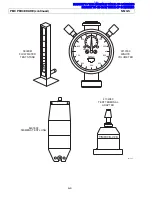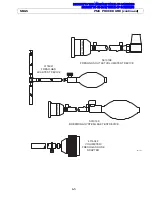NMGS
PMC PROCEDURE (continued)
6-13
6.2.4
Convenience Receptacle and Auxiliary Outlet Strip
NOTE:
This test will check the convenience receptacle and the auxiliary
strip outlets for fault conditions such as open ground, reverse
polarity, open line and open neutral.
6.2.4.1
Unplug all power cords from the convenience receptacles and
auxiliary outlet strip.
6.2.4.2
Plug the Receptacle Tester into the first outlet to be tested.
Verify no wiring fault is indicated then remove test plug and
move it to the next convenience outlet. Repeat this process
until all convenience outlets and auxiliary strip outlets are
tested.
6.2.4.3
Plug-in all power cords previously removed from the
convenience receptacles and auxiliary outlet strip.
6.3
CONFIGURATION
6.3.1
Press the CONFIG key.
6.3.2
The CONFIGURE screen is displayed.
6.3.3
Verify the correct Time and Date.
6.3.4
Press the exit key to exit the function.
6.4
SERVICE DATA
6.4.1
Press and hold the Oxygen High Limit key and the Volume Low Limit key,
and then press the arrow up key.
6.4.2
The Main Service Screen shall appear.
6.4.3
Select and enter the Service Log.
6.4.4
Verify any pertinent information from the Service Log. Contact the
Draeger Medical, Inc. Technical Service Department if necessary.
6.4.5
Press EXIT to return to the Main Service screen.
6.4.6
Select the SRVC Service Code.
6.4.7
Select and enter your Technical Service Rep. I.D. number.
6.4.8
Press the RESET key. This resets the last service date to the current date
and resets the hours run since last service to zero.
6.4.9
Press the PMS SCHED key.
6.4.10
Select and enter the month of the next service due date and record this
information on the report. The internal clock of the machine limits the
amount of date advance to a maximum of six months from the current
service date.
6.4.11
Press the exit key to return the main service screen, If not performing
monitor calibrations press the exit key again to return to normal operation
mode.
(
9
)
(
9
)
(
9
)
(
9
)
Summary of Contents for Narkomed GS
Page 2: ...RETURN TO CD ROM TABLE OF CONTENTS RETURN TO THIS MANUAL S TABLE OF CONTENTS ...
Page 10: ...RETURN TO CD ROM TABLE OF CONTENTS RETURN TO THIS MANUAL S TABLE OF CONTENTS ...
Page 40: ...RETURN TO CD ROM TABLE OF CONTENTS RETURN TO THIS MANUAL S TABLE OF CONTENTS ...
Page 46: ...RETURN TO CD ROM TABLE OF CONTENTS RETURN TO THIS MANUAL S TABLE OF CONTENTS ...
Page 50: ...RETURN TO CD ROM TABLE OF CONTENTS RETURN TO THIS MANUAL S TABLE OF CONTENTS ...
Page 52: ...RETURN TO CD ROM TABLE OF CONTENTS RETURN TO THIS MANUAL S TABLE OF CONTENTS ...
Page 90: ...RETURN TO CD ROM TABLE OF CONTENTS RETURN TO THIS MANUAL S TABLE OF CONTENTS ...
Page 91: ...RETURN TO CD ROM TABLE OF CONTENTS RETURN TO THIS MANUAL S TABLE OF CONTENTS ...