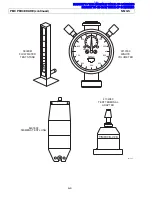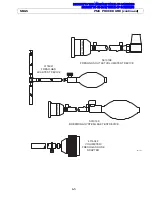NMGS
PMC PROCEDURE (continued)
6-11
6.1
SELF-DIAGNOSTICS
6.1.1
Turn the System Power switch to ON and verify the “ON” LED is lighted?
6.1.2
Verify all LED’s on the keypad and ventilator displays are lit if applicable.
6.1.3
Verify that the following is displayed on the alarm CRT:
NARKOMED GS
COPYRIGHT 1996, NAD, INC.
VERSION X.XX NMGS POD
SOFTWARE ID. XXXX
FIRMWARE
PASS
RAM
PASS
VIDEO
PASS
A/D CONVERTER
PASS
AUDIO
- PRIMARY
PASS
- BACKUP
PASS
SERIAL I/O
PASS
CLOCK PASS
NON-VOLATILE MEMORY
PASS
FUNCTIONAL
6.1.4
Record the machine software version on the header of the checklist form.
6.2
ELECTRICAL SAFETY- One Year Service Interval; Due Date _____
6.2.1
Ground Continuity
6.2.1.1
Unplug the AC power cord for all devices mounted to the
machine that may provide an alternate path to earth ground,
such as a Desflurane vaporizer.
6.2.1.2
Unplug the machine’s AC power cord and plug the power cord
of the safety analyzer into this AC receptacle.
NOTE:
Do not plug the safety analyzer power cord into a line
isolation monitor circuit, as inaccurate readings may
occur.
NOTE:
The BIOTECH 501 PRO will automatically test the
source outlet for open ground (or ground resistance of
31 Ohms or higher), reverse polarity, open neutral and
open line. (The latter two conditions will prevent the
analyzer from powering up.)
6.2.1.3
Turn on the safety analyzer and set it’s function switch to the
GROUND WIRE RESISTANCE position. Attach the test lead
to the red SINGLE LEAD connector of the analyzer. Connect
the other end of the red test lead to the AC receptacle ground
socket on the safety analyzer. Verify a displayed resistance of
0.00 ohms or, if necessary, press the CALIBRATE key on the
front panel of the analyzer to zero the device.
(
9
)
(
9
)
(
9
)
(
9
)
Summary of Contents for Narkomed GS
Page 2: ...RETURN TO CD ROM TABLE OF CONTENTS RETURN TO THIS MANUAL S TABLE OF CONTENTS ...
Page 10: ...RETURN TO CD ROM TABLE OF CONTENTS RETURN TO THIS MANUAL S TABLE OF CONTENTS ...
Page 40: ...RETURN TO CD ROM TABLE OF CONTENTS RETURN TO THIS MANUAL S TABLE OF CONTENTS ...
Page 46: ...RETURN TO CD ROM TABLE OF CONTENTS RETURN TO THIS MANUAL S TABLE OF CONTENTS ...
Page 50: ...RETURN TO CD ROM TABLE OF CONTENTS RETURN TO THIS MANUAL S TABLE OF CONTENTS ...
Page 52: ...RETURN TO CD ROM TABLE OF CONTENTS RETURN TO THIS MANUAL S TABLE OF CONTENTS ...
Page 90: ...RETURN TO CD ROM TABLE OF CONTENTS RETURN TO THIS MANUAL S TABLE OF CONTENTS ...
Page 91: ...RETURN TO CD ROM TABLE OF CONTENTS RETURN TO THIS MANUAL S TABLE OF CONTENTS ...