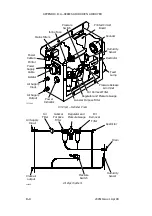APPENDIX B : A--SERIES AIR DRIVEN AIRDRYER
20951 Issue 1 Apr 98
B--19
Humidity Check
CAUTION
It is essential that the air flow and humidity are both
checked every 2000 hours to ensure reliable printer
operation.
Note:
Airdryer test kit used is 30455
(1) Remove the print head from its holster.
(2) Connect the humidity sample bottle to the 1/4”silicone air tube in
the print head.
(3) Turn on the airdryer.
(4) Set the ThermoHygrometer to monitor Centigrade. Insert the
meter into the neck of the sample bottle and switch the meter on.
(5) Allow the meter to acclimatise fro ten minutes, then note the
temperature and humidity shown in the meter window.
(6) The air temperature should be slightly higher than the ambient
temperature, and the humidity should be slightly less than 22%
Relative Humidity (RH).
Note:
During the purge period, when the solenoid valve is open, the
humidity may temporarily increase by up to 5%RH.
Air Flow Check
Notes (1) Airdryer test kit used is 30455
(2) Any instability in the ink jet is unlikely to be due to the air flow,
however, if the air flow rate does interfere with the ink jet, reduce
the air flow (by screwing in the needle) until the interference ceases.
An excessive supply of air into the print head will interfere with the ink
jet, and therefore print quality. Ensure the equipment is running and
check the air supply as follows:
Note:
Once the air flow is set up, any instability in the ink jet apparently
due to this air flow will almost certainly result from another cause
and should be properly investigated.
(1) Remove the print head from its holster.
(2) Check the air flow indicated by the meter is between 2.0 and 2.2
litres/minute. If necessary, carefully adjust the restrictor needle to
set the air flow to within these limits. Remove the meter and bottle.
Summary of Contents for A-SERIES
Page 1: ...DOMINO A SERIES INK JET PRINTER OPERATION AND MAINTENANCE MANUAL ...
Page 6: ... 6 27080 Issue 1 Sept 98 ...
Page 8: ... 8 27080 Issue 1 Sept 98 ...
Page 10: ... 10 27080 Issue 1 Sept 98 ...
Page 12: ...HEALTH AND SAFETY 1 2 27080 Issue 1 August 98 ...
Page 18: ...HEALTH AND SAFETY 1 8 27080 Issue 1 August 98 ...
Page 20: ......
Page 21: ......
Page 22: ......
Page 36: ...OPERATION 3 2 27080 Issue 1 August 98 ...
Page 55: ...DISPLAY MESSAGES AND FAULT FINDING 4 2 27080 Issue 1 August 98 ...
Page 76: ...REFERENCE 5 4 27080 Issue 1 August 98 ...
Page 136: ...PRINTER DESCRIPTION 6 20 27080 Issue 1 September 98 ...
Page 137: ...DESCRIPTION 27080 Issue 1 August 98 6 21 Wiring Diagram 37700W Iss 1 PELTI ER ...
Page 138: ...DESCRIPTION 6 22 27080 Issue 1 August 98 ...
Page 140: ...MAINTENANCE 7 2 27080 Issue 1 Sept 98 ...
Page 142: ...MAINTENANCE 7 4 27080 Issue 1 Sept 98 ...
Page 156: ...MAINTENANCE 7 18 27080 Issue 1 Sept 98 ...
Page 158: ...REPAIR 8 2 27080 Issue 1 Sept 98 ...
Page 192: ...REPAIR 8 36 27080 Issue 1 Sept 98 ...
Page 208: ...SPARES AND ACCESSORIES 9 16 27080 Issue 1 Sept 98 Electronics Inner Door 1 2 3 4 5 6 7 ...
Page 212: ...SPARES AND ACCESSORIES 9 20 27080 Issue 1 Sept 98 ...
Page 214: ...OPTIONS 10 2 27080 Issue 1 Sept 98 ...
Page 240: ...OPTIONS 10 28 27080 Issue 1 Sept 98 ...
Page 242: ...APPENDIX A INSTALLATION A 2 27080 Issue 1 Sept 98 ...
Page 261: ...APPENDIX B COMPRESSOR DRIVEN AIRDRYER B 2 20950 Issue 1 April 98 ...
Page 311: ...APPENDIX B A SERIES AIR DRIVEN AIRDRYER B 2 20951 Issue 1 Apr 98 ...
Page 313: ...APPENDIX B A SERIES AIR DRIVEN AIRDRYER B 4 20951 Issue 1 Apr 98 ...