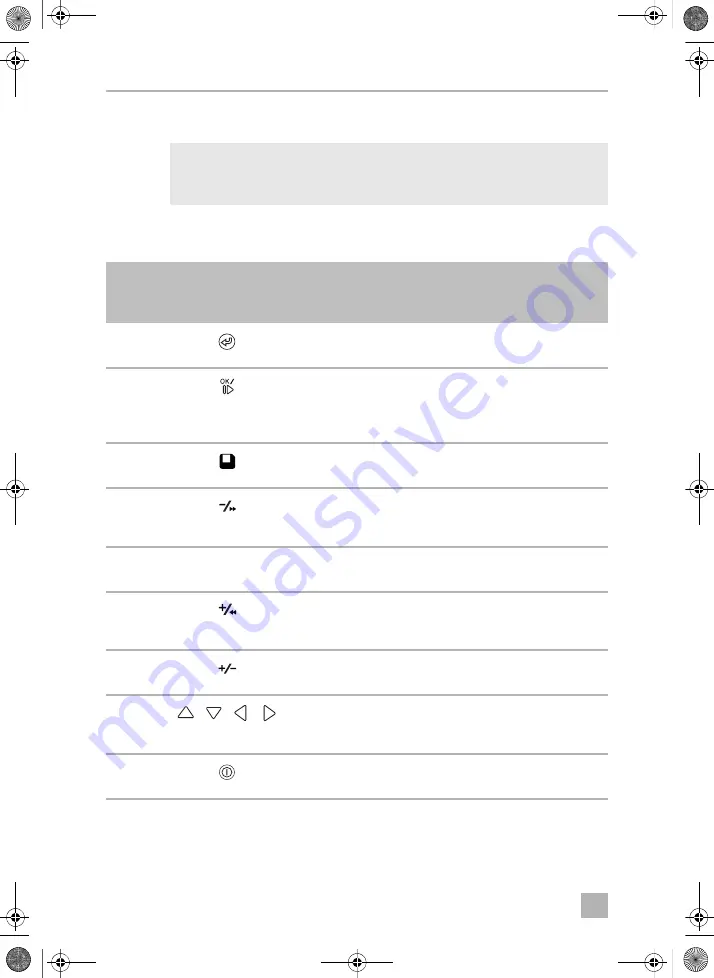
EN
Video system settings
CAM360 AHD
28
9
Video system settings
I
9.1
Control elements of the remote control
➤
Use the remote control to navigate through the video menu.
NOTE
The main menu cannot be activated when the indicator is activated or
the reverse is engaged.
No. in
Button
Description
1
BACK button:
Go to the previous menu in the main or submenu
2
OK or PLAY/PAUSE button:
•
Activate main menu
•
Confirm entry
•
Play or interrupt recorded videos
3
SAVE button:
Save
4
Minus or rewind button:
•
Reduce value
•
Fast rewind during video playback
5
0 – 9
Number keys:
Enter numbers
6
Plus or forward button:
•
Increase value
•
Fast forward during video playback
7
Plus or minus button:
No function assigned
8
, , , Arrow buttons:
•
Select front, rear, left or right camera
•
Navigate in the main or submenu
9
ON/OFF button:
Switch video transmission to the screen on or off
CAM3601_INM_EMEA16.book Seite 28 Montag, 20. April 2020 8:45 08
Summary of Contents for CAM360AHD
Page 2: ...CAM3601_INM_EMEA16 book Seite 2 Montag 20 April 2020 8 45 08 ...
Page 3: ...CAM360AHD 3 2 3 4 5 6 1 1 CAM3601_INM_EMEA16 book Seite 3 Montag 20 April 2020 8 45 08 ...
Page 5: ...CAM360AHD 5 3 4 5 6 7 8 CAM3601_INM_EMEA16 book Seite 5 Montag 20 April 2020 8 45 08 ...
Page 7: ...CAM360AHD 7 b c d CAM3601_INM_EMEA16 book Seite 7 Montag 20 April 2020 8 45 08 ...
Page 12: ...CAM360AHD 12 o p CAM3601_INM_EMEA16 book Seite 12 Montag 20 April 2020 8 45 08 ...
Page 13: ...CAM360AHD 13 q r CAM3601_INM_EMEA16 book Seite 13 Montag 20 April 2020 8 45 08 ...






























