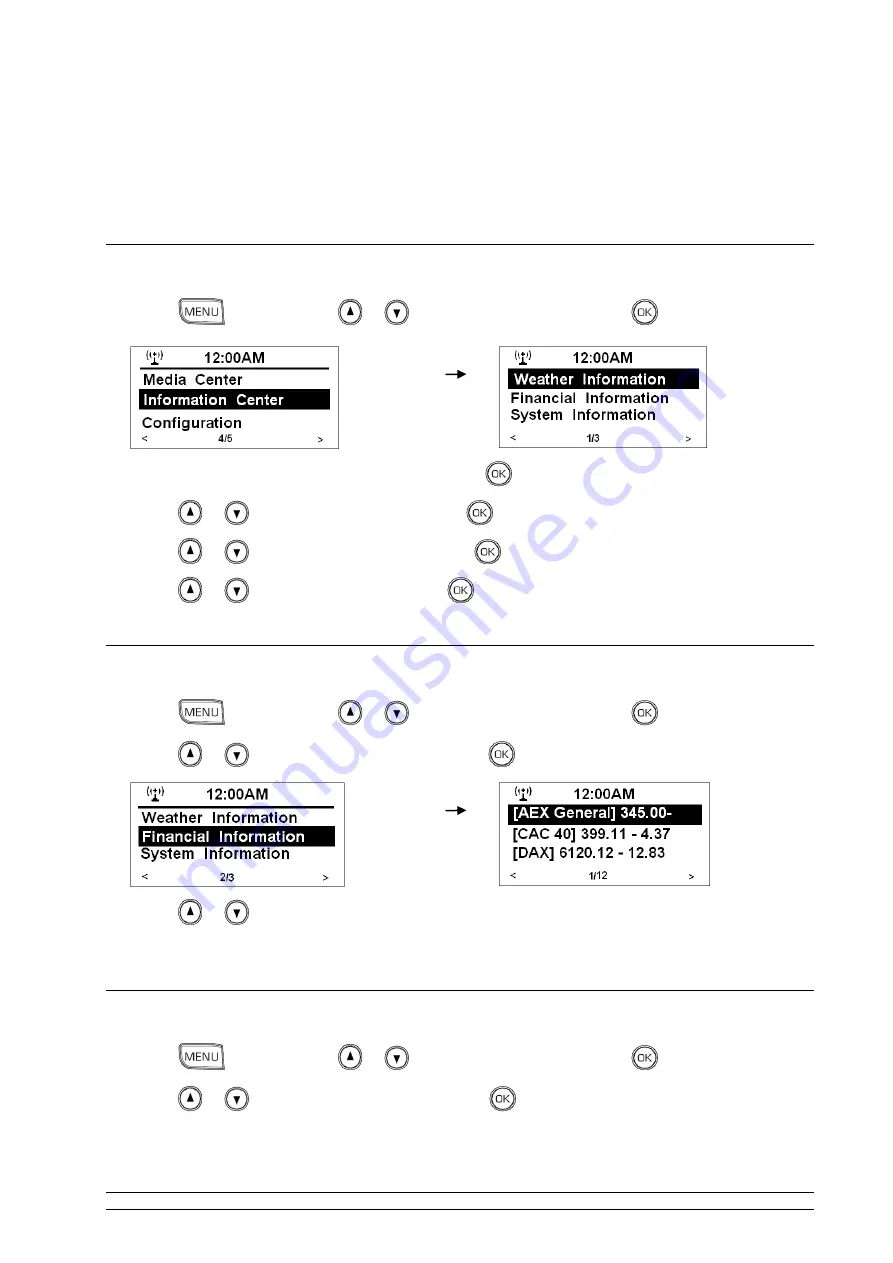
14
General Operations
Browse Weather Information
1. Press
, and then press
or
to <
Information Center
>, press
to confirm.
2. While cursor point to <
Weather Information
>, press
to confirm.
3. Press
or
to the region you wanted, press
to confirm.
4. Press
or
to the country you wanted, press
to confirm.
5. Press
or
to the city you wanted, press
to confirm, and it is done!
Browse Financial Information
1. Press
, and then press
or
to <
Information Center
>, press
to confirm.
2. Press
or
to <
Financial Information
>, press
to confirm.
3. Press
or
to browse, surely you will get it.
Get Radio Version and Mac/IP Address
1. Press
, and then press
or
to <
Information Center
>, press
to confirm.
2. Press
or
to o <
System Information
>, press
to confirm, and it is done!

























