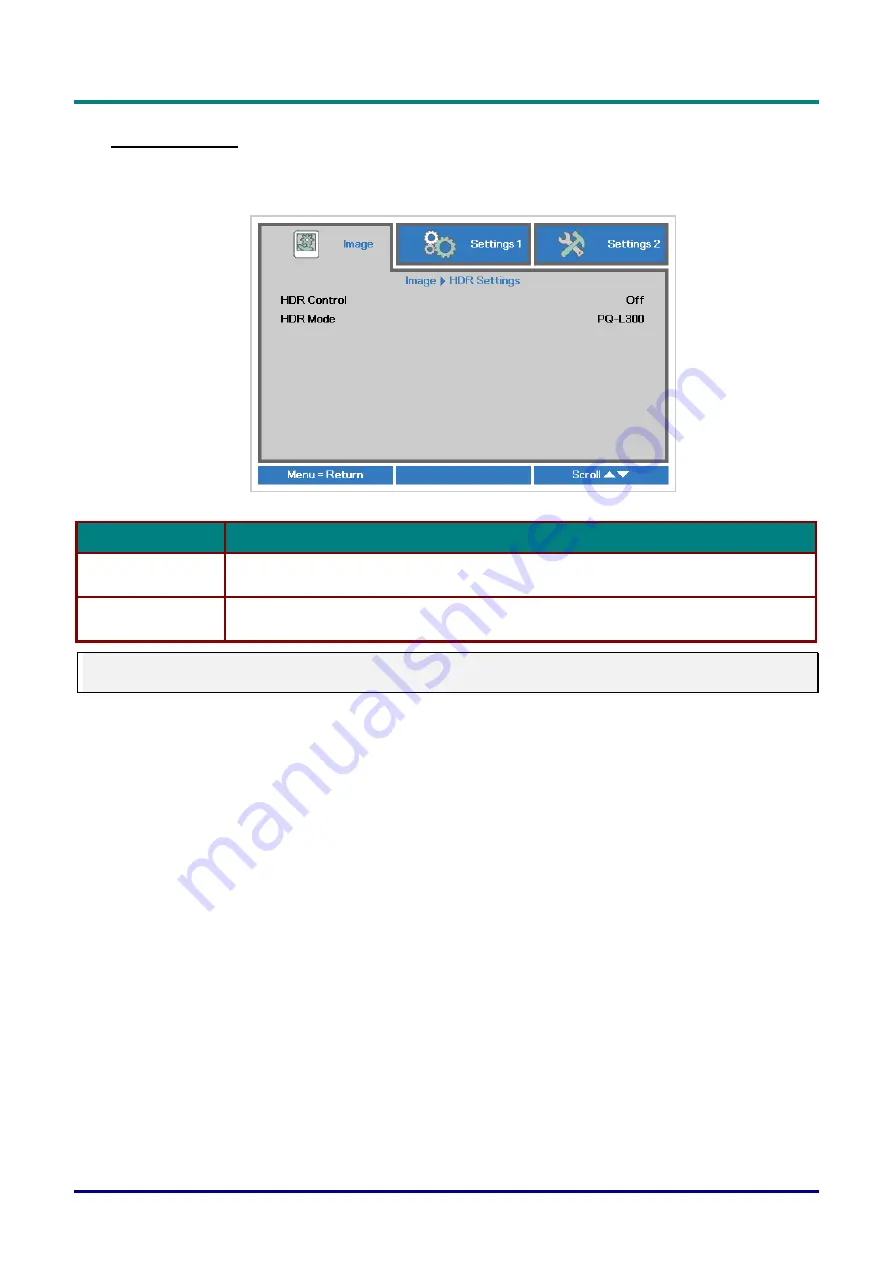
DLP Projector—User’s Manual
–
35
–
HDR Settings
Press the
Menu
button to open the
OSD
menu. Press ◄► to move to the
Image
menu. Press ▼▲ to
move to the
HDR Settings
menu and then press
Enter
or ►. Press ▼▲ to move up and down in the
HDR Settings
menu.
I
TEM
D
ESCRIPTION
HDR Control
Select to enter the HDR Settings
Press the
◄► buttons to adjust Off, Auto and On
HDR Mode
Select to enter the Light Off Timer
Press the
◄► buttons to adjust PQ-L300, PQ-L400, PQ-L500, PQ-L600
Note:
If you want to enter HDR Settings, please make sure HDMI source is with HDR-10 or HLG.






























