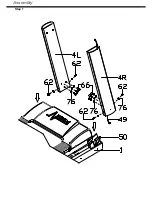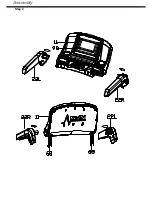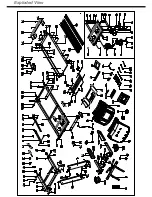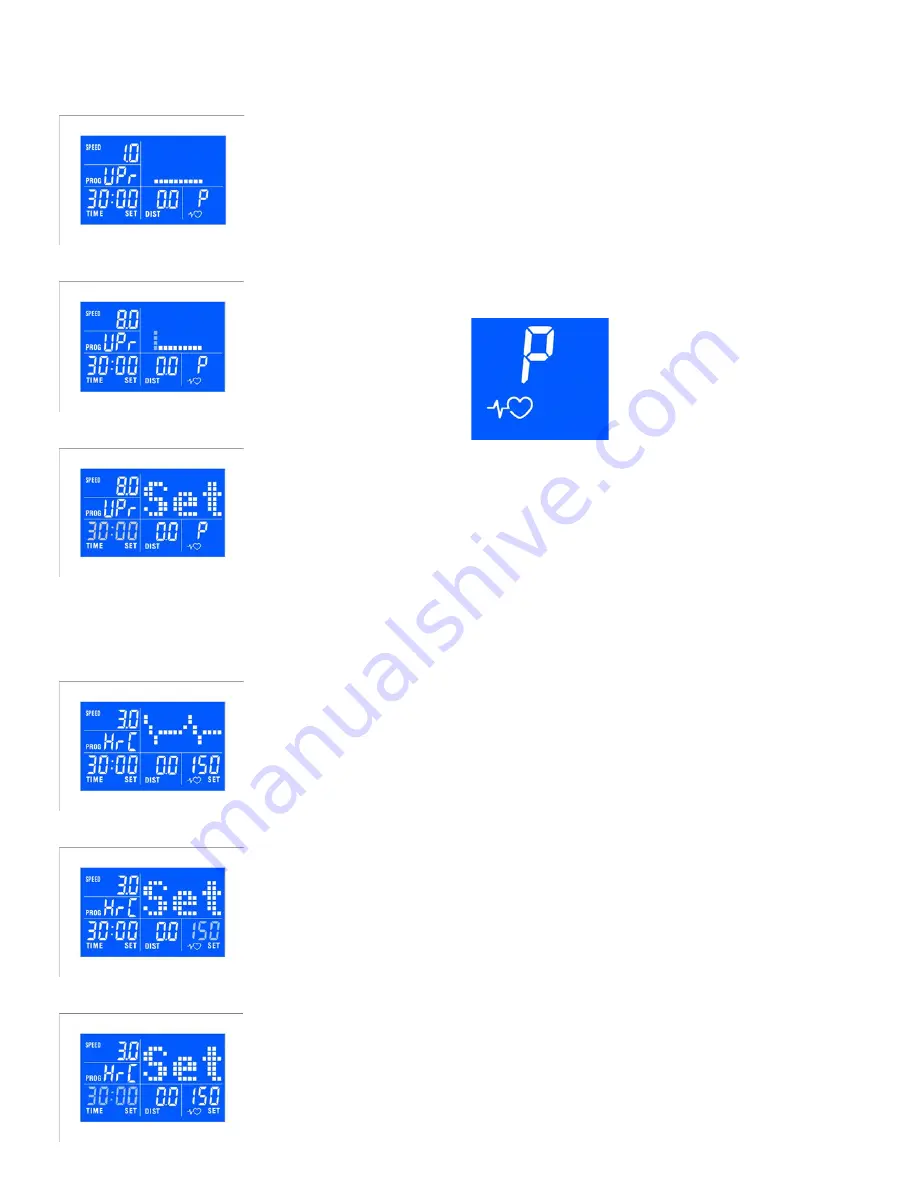
User program:
Use SELECT button to choose UPr, press ENTER to confirm
selection.
Use ˄/˅ buttons to program speed and incline for each seg
-
ment, press ENTER to confirm.
Use ˄/˅ buttons to program total exercise time and distance,
press ENTER and START.
HRC program:
(Chest belt transmitter compulsary)
Use SELECT button to choose HRC, press ENTER to confirm
selection.
Use ˄/˅ buttons to program target heart rate, press ENTER to
confirm.
Use ˄/˅ buttons to program total exercise time and press
ENTER to confirm.
Press START: the treadmill will run at 3 km/h for 2 minutes as
warm-up: adjust elevation manually.
After this timeframe the computer will adjust speed with 0.5
km or incline with 1 step every 30 seconds till THR (+/- 10
BPM) is reached.
In case the THR is exceeded, the computer will automatically
reduce speed and/or elevation untill THR is reached again.
After the total exercise time elapsed, the treadmill will slow
down to 3 km/h with decrements of 0.5 km/h every 10 se-
conds.
In case no pulse is received, display will show
Heart rate displayed is a random indication and may be inac-
curate, and cannot be used as guidance in any cardio-vascu-
lar related medical or paramedical program.
IF YOU ExPERIENCE DIZZINESS,NAUSEA, CHEST
PAIN, OR ANY OTHER ABNORMAL SYMPTOMS STOP
ExERCISING IMMEDIATELY AND CONSULT A PHYSI-
CIAN WITHOUT DELAY.
The owner’s manual is for customers’ reference only. The
supplier cannot guarantee for mistakes occurring due to
translation or changes in technical specifications of the pro
-
duct.
WARNING: BEFORE BEGINNING USING THIS MACHINE
OR DOING ANY ExERCISE PROGRAM,CONSULT
YOUR DOCTOR. THIS IS ESPECIALLY IMPORTANT
FOR PEOPLE OVER THE AGE OF 35 OR THOSE WITH
PRE-ExISTING HEALTH PROBLEMS.
The supplier assumes no responsibility for personal injury or
property, and/or damage sustained by or through the use of
this product.
Summary of Contents for TM 2017 DKN
Page 1: ...TM 2017 DKN...
Page 2: ......
Page 25: ...Assembly Step 1...
Page 26: ...Assembly Step 2...
Page 27: ...Step 3 Step 4 Assembly...
Page 28: ...Exploded View...
Page 30: ...Console...
Page 47: ......
Page 48: ......