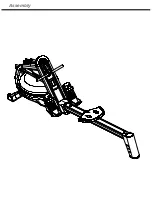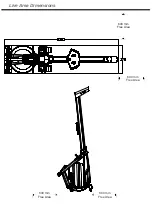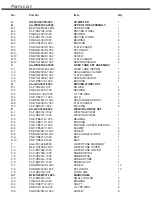Funzioni del computer
Iniziamo
Premere ‘MODE’ per selezionare una funzione specifica. Le
seguenti funzioni verranno visualizzate in sequenza:
SCAN
Scansione automatica di ogni modalità
in sequenza ogni 6 secondi: SCANSIONE
→ TEMPO → CONTEGGIO → CALORIE→
CONTEGGIO TOTALE → DISTANZA →
PULSANTE → SCANSIONE.
.
TIME
Premere ‘MODE’ per selezionare TIME
Programmare un tempo di destinazione
premendo il pulsante ‘SET’ ogni passo che
conta 1 minuto.
Il computer si avvia automaticamente una
volta che si avvia il canottaggio.
Quando viene raggiunto il tempo di arrivo,
viene emesso un allarme per 8 secondi.
COUNT
Premere ‘MODE’ per selezionare COUNT.
Programmare un numero premendo il tasto
‘SET’ ogni passo contando 10 colpi.
Il computer viene avviato automaticamente
all’avvio.
Quando raggiungete 0, suona un allarme
per 8 secondi.
CALORIES
Premere ‘MODE’ per selezionare CALORIE
Programmare un numero premendo il tasto
‘SET’ ogni passo contando 10 cal.
Il computer viene avviato automaticamente
all’avvio.
Quando raggiungete 0, suona un allarme
per 8 secondi.
TOTAL COUNT
Questa funzione non può essere ripristina-
ta.
L’LCD visualizza il numero totale di movi
menti.
TOTAL COUNT può essere eliminato solo
rimuovendo le batterie.
DISTANCE
Premere ‘MODE’ per selezionare
DISTANCE.
Programmare un numero premendo il tasto
‘SET’ ogni passo contando 0.5 km.
Il computer viene avviato automaticamente
all’avvio.
Quando raggiungete 0, suona un allarme
per 8 secondi.
SI PREGA DI LEGGERE ATTENTAMENTE
LA SPECIFICA.
Avvio
Aprite la parte inferiore del computer seguendo le istruzioni
del disegno. Inserite una batteria Mignon AAA 1.5 V.
La consolle si accende quando si avvia l’esercizio ei valori
cumulati per TIME/COUNT/TOTAL COUNT/DISTANCE/CA
-
LORIES vengono visualizzati in modalità di scansione.
La consolle passerà alla modalità standby se non viene regis-
trato alcun movimento per 4 minuti. Tutte le impostazioni ei
dati di esercizio vengono salvati finché non si esegue nuo
-
vamente l’esercizio.
Funizoni operative
MODE
Premere MODE per visualizzare le funizoni
del computer. Premendo per alcuni secondi si
resettano i dati inseriti.
SET
Per mettere i valori per tempo, distanza, Il
numero di movimenti e caloria.
RESET
Resettare i dati correnti.
Summary of Contents for RIVIERA-ROWER
Page 1: ...www dkn technology com...
Page 2: ......
Page 10: ...Assembly...
Page 11: ...Assembly...
Page 12: ...Assembly...
Page 13: ...Assembly...
Page 14: ...Assembly...
Page 15: ...Assembly...
Page 16: ...Live Area Dimensions 600 mm Free Area 600 mm Free Area 600 mm Free Area 600 mm Free Area...
Page 33: ...Exploded Diagram...
Page 43: ......
Page 44: ...www dkn technology com...