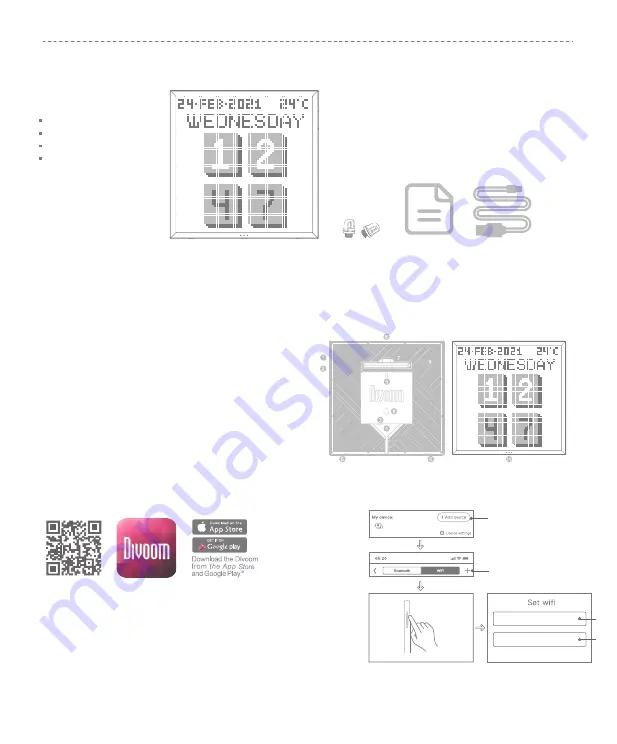
What’s included?
Pixoo 64
Pixoo 64
Mounting screws
Mounting screws
User manual
User manual
USB-C Charging cable
USB-C Charging cable
Nice to meet you!
1.PRESS: Power ON/OFF
The Divoom application is available in both iOS an Android APP stores. You can search ‘Divoom’ or scan this QR code.
1.Please download and install the Divoom APP from the App Store or Google Play
2.Please turn on phone’s Bluetooth, and connect to a 2.4G wireless Internet network.
3.Open the App, press Me>My device, and select Internet to pair device.
4.Connect device with power, and it should show a ‘waiting for config’ logo.
5.In App, press ‘Start to pair’, and enter the password for the connected network.
6.In App, it would show ‘pairing’ for 10 to 20 seconds.
7.Once the device is connected to the network, the App will shows successfully connected.
5.WALL MOUNT HOLES
6.MOUNTING SCREW HOLES
7.MOUNTING STAND/TRAY
8.MOUNTING STAND HOLE
9.BUZZER HOLE
10.MICROPHONE HOLE
HOLD (8 seconds): Reset network settings
For new card, format the TF card before use
2.PRESS: Change channels
HOLD (3 seconds): Switch recent clock interfaces /
Music visualizer effects / Custom channels
3.TF CARD: For Divoom use only.
4.USB-C POWER PORT
(use FAT file format, exFAT not supported).
*If there’s a update message, please proceed with the update. Do not unplug the device during its update.
(keep your phone/device close to the network router)
Product details
How to setup the network connection?
Account
Password
This is Pixoo 64, a new multi-functional informative smart display for your home.
With a 64x64 pixel art LED display and wireless Internet connectivity, Pixoo 64 unlocks the world of pixel art, and you can decorate your house with this unique gadget.
Thank you for purchasing a Divoom product! Please read this manual carefully. Visit www.divoom.com to learn more about our other products.
Due to the nature of the technology products, the information on this manual is subject to change without prior notice. If you have any questions,
please feel free to contact the Divoom customer representative.



