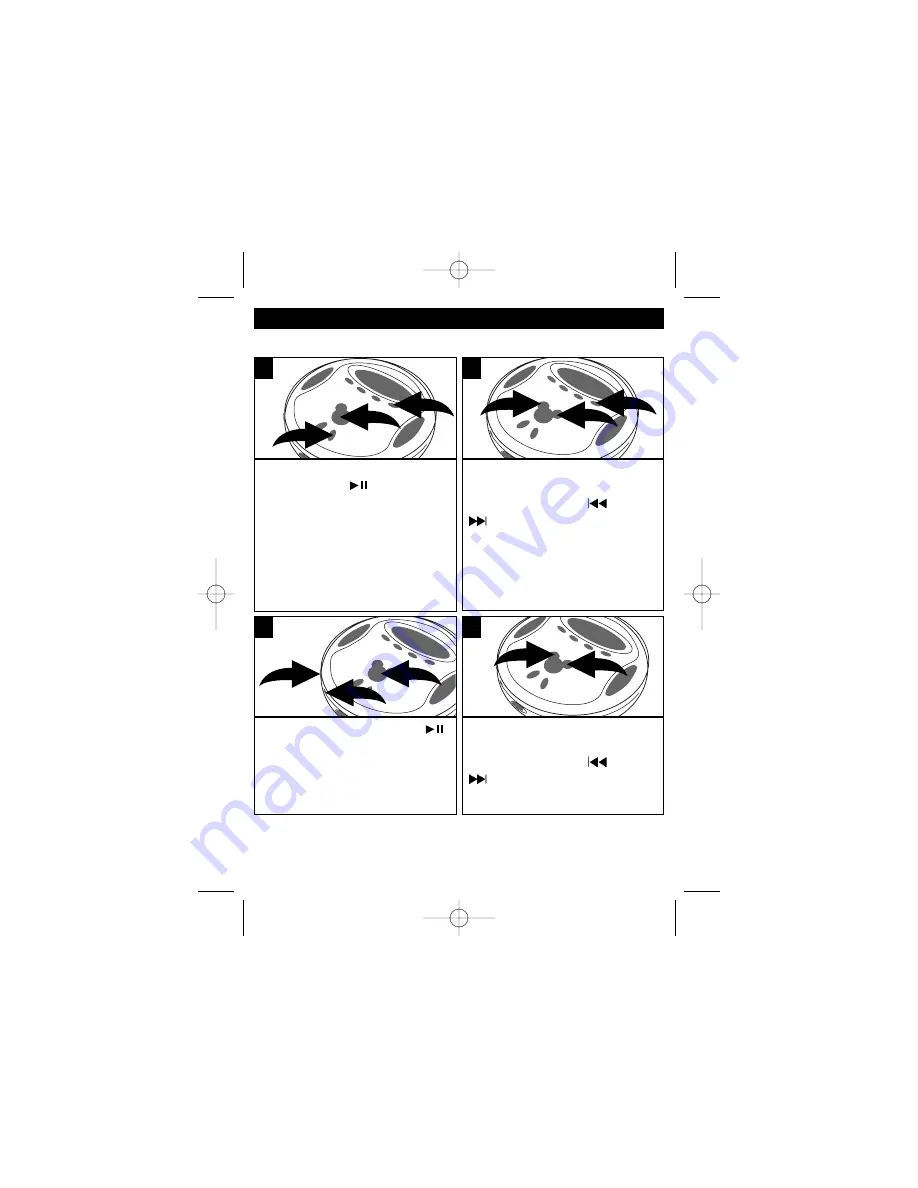
17
OPERATION (CONTINUED)
With a CD inserted, press the
PLAY/PAUSE (
)/POWER ON
button
❶
to turn the unit on and
press the STOP (
■
)/POWER
OFF button
❷
to stop auto
playback. Press the PROGRAM
button
❸
; the PROGRAM
indicator will appear in the CD
display.
1
3
2
1
Select the first track to be
played back using the
SKIP/SEARCH –
❶
or +
button
❷
, then press the
PROGRAM button
❸
again.
Repeat this step to program
additional tracks up to a
maximum of 24 tracks.
2
3
1
2
Press the PLAY/PAUSE(
)
/POWER ON button
❶
to begin
Program playback and adjust
the VOLUME control
❷
and
DBBS switch
❸
as desired.
1
3
2
3
To skip forward or backward
through the programs, press the
SKIP/SEARCH –
❶
or +
button
❷
. When the disc is
through playing, it will stop.
2
1
4
TO PROGRAM THE MEMORY (UP TO 24 TRACKS)
See the top of the following page for notes on Program playback.
DCD6000.O/M.QXD 1/24/03 4:22 PM Page 17



















