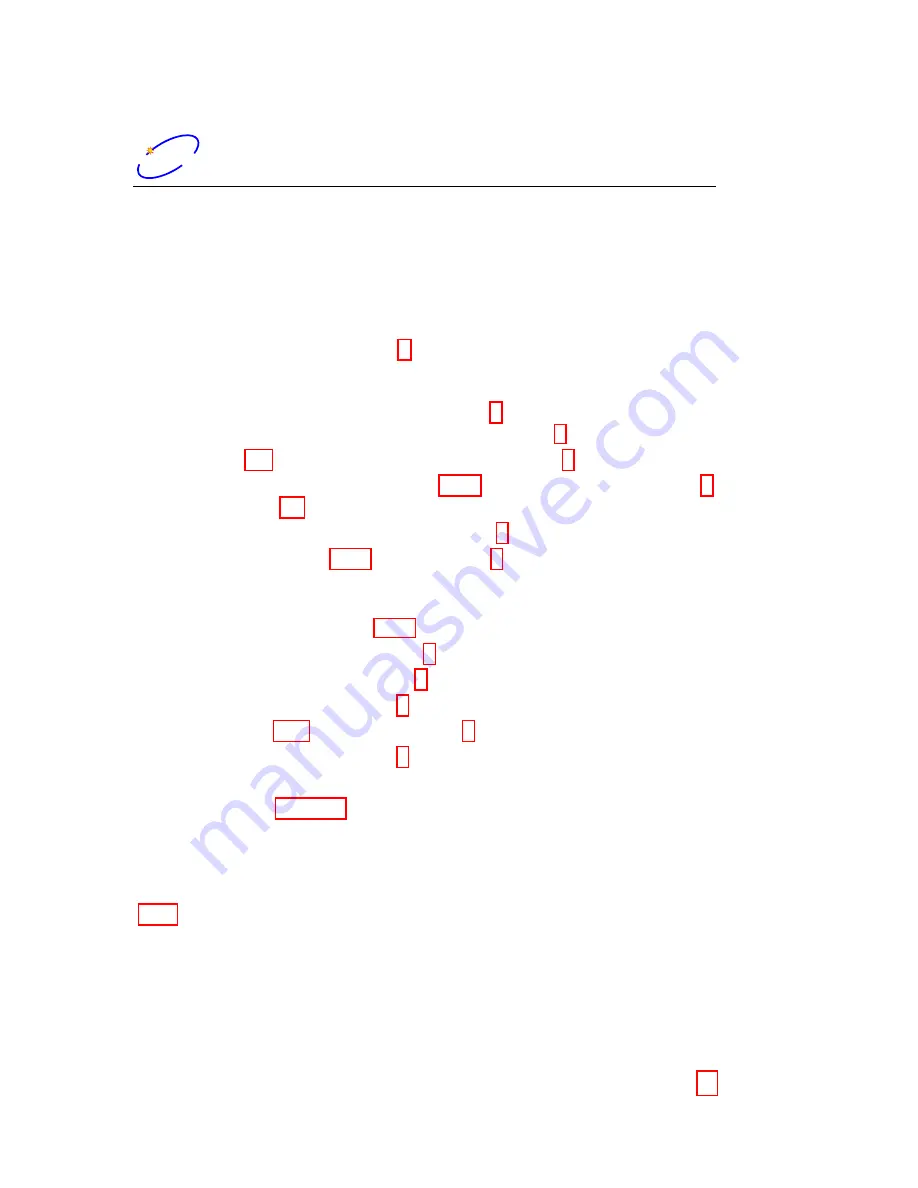
dimtel
dimtel
2.5
Getting Started
2.5
Getting Started
In this section we will present a quick step-by-step guide to get your new
feedback processor running in a minimal configuration.
WARNING: Before connecting power to the unit make sure the
voltage selection switch (Fig. 3, item 1) is in the correct position
(115 or 230 V).
1. Configure voltage selection switch (Fig. 3, item 1). Mains supply re-
quirements for the iGp-5120F are listed in Table 8;
2. Connect RF clock at
−
3 dBm nominal level (Fig. 2, item 5);
3. Connect single-ended high-speed ADC input signal to
Ain+
(Fig. 2,
item 4). The FS swing of this signal should be 190 mV peak-to-peak;
4. Connect a 50 Ω terminator to
Ain-
(Fig. 2, item 4);
5. Connect high-speed DAC output(s) (Fig. 2, item 10) to the appropriate
back-end unit;
6. If single-ended output configuration is used, connect a 50 Ω terminator
to the unused high-speed DAC output;
7. Connect a PS/2 keyboard (Fig. 3, item 4);
8. Connect a video monitor (Fig. 3, item 5);
9. Push the power button (Fig 2, item 1) to turn on the system;
10. Perform the IOC setup (see Chapter 3);
11. Push the power button (Fig 2, item 1) to turn the system off;
12. Disconnect the keyboard and the video monitor;
13. Connect the Ethernet (10/100BASE-T);
At this point your system is ready for internal testing and use in beam
diagnostics and feedback. To extend the configuration beyond the minimum
described above one can also connect the external fiducial and trigger signals
(NIM-level).
9 of 58


























