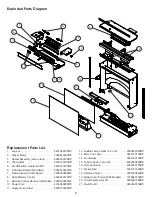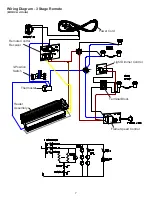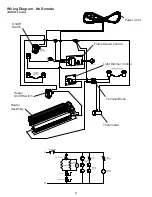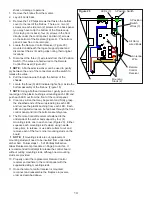12
bushing on the motor shaft.
Before removing the Flicker Motor, cut the Flicker Motor
8.
wires (five (5) in total) close to the Flicker Motor end
with wire cutters.
Remove the rubber bushing from the motor shaft by
9.
applying needle nose pliers to the motor shaft and twist
the rubber bushing off of the motor shaft.
Remove the motor mounting screws and remove motor
10.
from the mounting bracket.
Discard old Flicker Motor.
11.
Pick up new Flicker Motor and cut wire leads to 3 1/2
12.
inch long with wire cutters.
Using one of the supplied wire connectors from the
13.
Replacement Part Kit, place one (1) yellow wire from
the new Flicker Motor and the yellow wire cut in step 8
into each terminal.
Secure the wire connector by crimping the 3M symbol
14.
with pliers. (Figure 14)
Pull on end of wires to ensure a strong connection.
15.
Repeat the process for the four (4) remaining wires.
16.
ENSURE THAT ALL WIRES ARE PAIRED BY
COLOUR IN EACH CONNECTOR.
Properly orient and secure the replacement Flicker
17.
Motor to the bracket with screws removed in step 9.
Replace rubber bushing on motor shaft.
18.
Replace Flicker Rod.
19.
Reassemble firebox and replace in mantel.
20.
Thermostat Control Replacement
WARNINg:
If unit was operating prior to servicing allow
at least 5 minutes for light bulbs and heating element to
cool off to avoid accidental burning of skin.
WARNINg:
Disconnect power before attempting any
maintenance or cleaning to reduce the risk of electric
shock or damage to persons.
Tools Required:
Phillips Head Screwdriver
Flat Head Screwdriver
Remove the firebox from the mantel.
1.
Lay unit on its back.
2.
Remove the 12 Philips screws that fasten the bottom
3.
cover to the rest of the firebox. There are: two (2)
screws on each side; two (2) screws on the back panel
(you may have to tip the bottom of the fireplace up if it
is laying on its back), four (4) screws in the front directly
under the control panel; and two (2) screws on the
bottom of the fireplace (Figure 8). The bottom panel is
now free to be removed.
Locate the Thermostat Control mounted on the control
4.
panel on the right hand side (Figure 15) and disconnect
the two (2) wiring clips noting their original locations.
!
NOTE:
A flat head screwdriver can be used to gently
pry between the end of the connector and the switch to
release the wires.
Pull off the thermostat control knob to expose the two
5.
(2) Philips mounting screws (Figure 15).
Remove the mounting screws and remove the
6.
thermostat control switch from inside the control panel.
Properly orient the new Thermostat Control and
7.
reconnect the wiring connections.
Reassemble in the reverse order as above.
8.
Heater Assembly Replacement
WARNINg:
If unit was operating prior to servicing allow
at least 5 minutes for light bulbs and heating element to
cool off to avoid accidental burning of skin.
WARNINg:
Disconnect power before attempting any
maintenance or cleaning to reduce the risk of electric
shock or damage to persons.
Tools Required:
Phillips head Screwdriver
Remove the firebox from the mantel.
1.
Remove the 10 Philips screws that fasten the top cover
2.
to the rest of the firebox. There are: (four) 4 screws at
the back of the firebox, along the top; two (2) screws
on each side and at the top of the firebox; and two (2)
screws on the top of the firebox (Figure 16).
Flip the top panel over and place upside down on the
3.
top of the unit. You may experience some resistance
as the Heater Assembly is mounted to the top panel
and may be a snug fit inside the firebox. Orient
yourself with the placement of the Heater Assembly
and wiring as shown in Figure 17.
From the heater assembly disconnect the two (2) wire
4.
connectors on the right side (one yellow, one black);
the three (3) blue vertically stacked wire connectors
attached to the left side of the heating element; and the
two (2) wire connectors on the left side (one blue and
Figure 15
Thermostat
Screw
Figure 14
Ensure that all
connectors have
two wires with the
same color