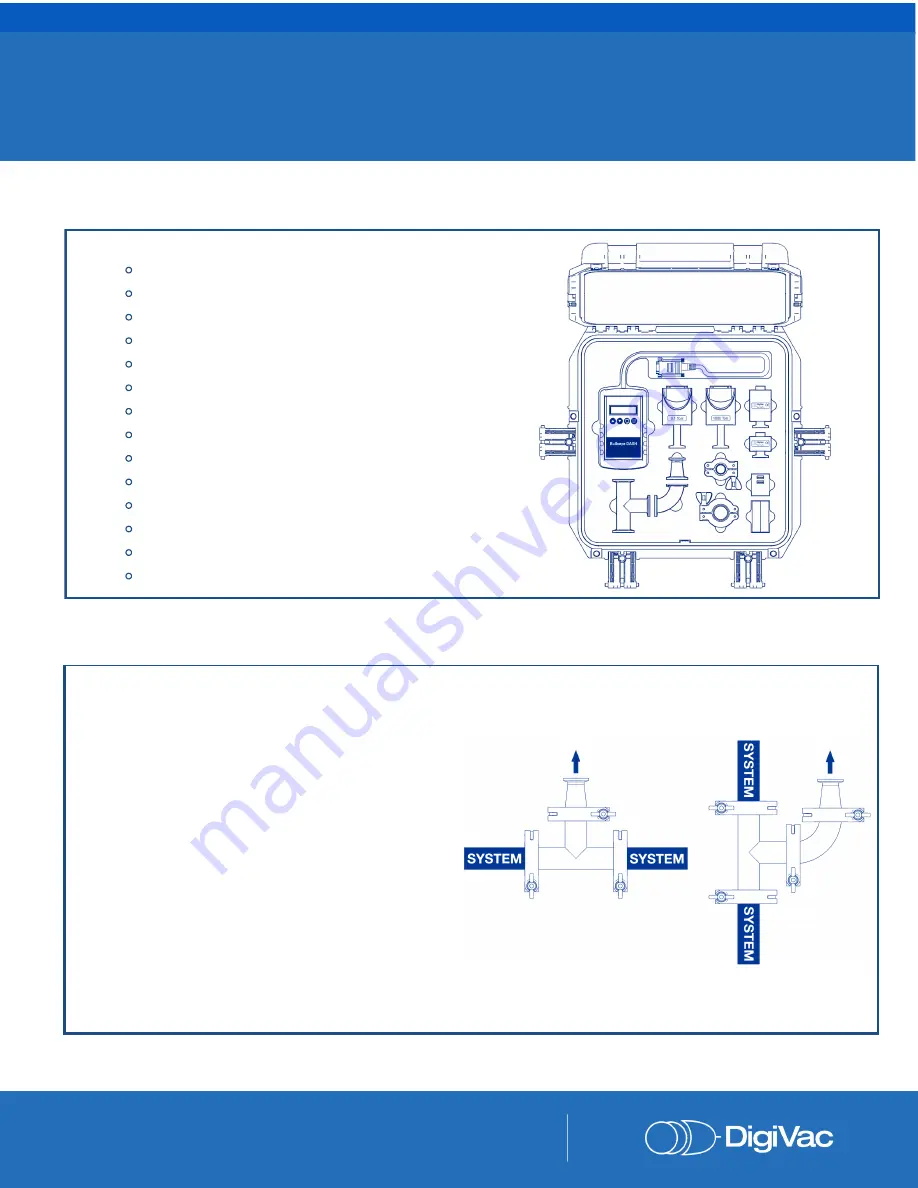
Install the KF25 tee into your system
closest to where you would like to monitor
the pressure.
***Note:
the sensors ought to be installed in stem down
orientation to insure longest life and accuracy
C a l i b r a t i o n
K I T
1020 Campus Drive, Morganville, NJ 07751 - Office contact:
732-765-0900 - [email protected] - www.digivac.com
2
Bullseye DASH
RJ45 to DB15 Cable Adapter
RJ45 to DB9 Cable Adapter
0.1 Torr Capacitance Manometer
DCP Quantum Gauge
1000 Torr Capacitance Manometer
DPP Quantum Gauge
KF25 Tee
KF25 Elbow
3 KF25 Clamps w/ Centering Rings
KF25 to KF16 Adapter
1 KF16 clamp w/ Centering Ring
2 Cases of 4x AA Batteries.
USB Power Adapter w/ Cable
Open the Calibration Kit, inside you will find:
Quick Start Guide
2
1
Install the KF25 to KF16 Adapter
on the free port.
KF16 port should be installed in an
upright position to ensure sensor
accuracy.
***Note:
a KF25 Elbow is included to provide
mounting flexibility. Use if needed.


