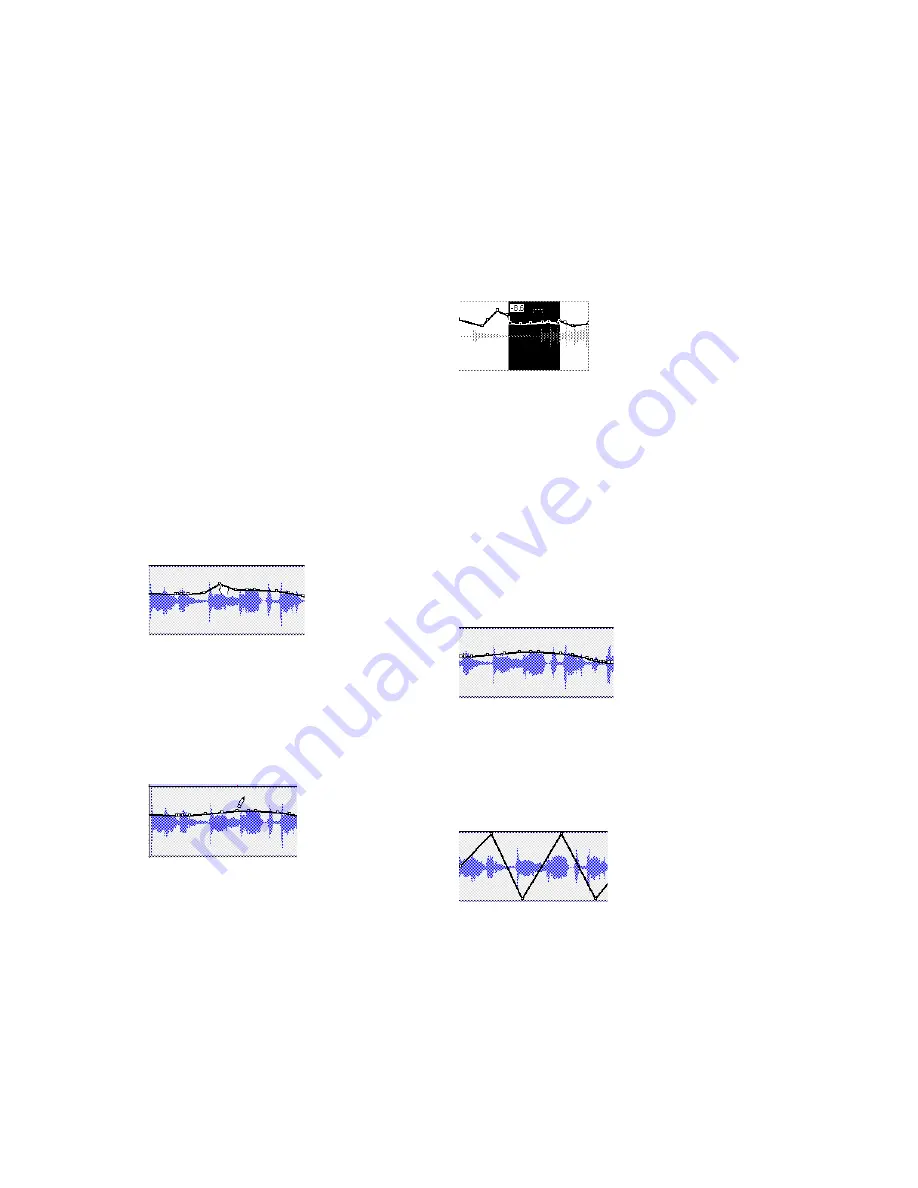
Pro Tools Reference Guide
714
Graphical Editing of Automation
Data
Automation data takes the form of a line graph
with editable breakpoints. By dragging these
breakpoints, you can modify the automation
data directly in the Edit window. When you
drag an automation breakpoint up or down, the
change in value is numerically or textually indi-
cated. Dragging an automation breakpoint to
the left or right adjusts the timing of the auto-
mation event.
Using the Grabber Tools
The Grabber tools lets you create new break-
points by clicking on the graph line, or adjust
existing breakpoints by dragging them. Alt-click
(Windows) or Option-click (Mac) breakpoints
with a Grabber tool to remove them.
Using the Pencil Tool
The Pencil tool lets you create new breakpoints
by clicking once on the graph line. Alt-click
(Windows) or Option-click (Mac) breakpoints
with the Pencil tool to remove them.
Using the Trim Tools
The Trim tools let you adjust all selected break-
points up or down by dragging anywhere within
that selection.
Editing Automation Types
Each automatable control has its own automa-
tion playlist, that can be displayed by choosing
it from the Track View selector. “Viewing Auto-
mation” on page 698.
Editing Volume Automation
Drag a breakpoint up or down to change the vol-
ume (dB value). Drag a breakpoint to the left or
right to adjust the timing of the volume change.
Editing Pan Automation
Drag a breakpoint down to pan right, and up to
pan left. Drag a breakpoint to the left or right to
adjust the timing of the panning moves.
Using the Grabber tool to create a new breakpoint
Using the Pencil tool to delete a breakpoint
Using the Trim tool to move breakpoints
Track volume automation
Track Pan automation
Summary of Contents for Pro Tools
Page 1: ...Pro Tools Reference Guide Version 7 3 ...
Page 15: ...1 Part I Introduction ...
Page 16: ...2 ...
Page 33: ...19 Part II System Configuration ...
Page 34: ...20 ...
Page 44: ...Pro Tools Reference Guide 30 ...
Page 94: ...Pro Tools Reference Guide 80 ...
Page 95: ...81 Part III Sessions Tracks ...
Page 96: ...82 ...
Page 108: ...Pro Tools Reference Guide 94 ...
Page 130: ...Pro Tools Reference Guide 116 ...
Page 269: ...255 Part IV Recording ...
Page 270: ...256 ...
Page 310: ...Pro Tools Reference Guide 296 ...
Page 345: ...331 Part V Editing ...
Page 346: ...332 ...
Page 402: ...Pro Tools Reference Guide 388 ...
Page 496: ...Pro Tools Reference Guide 482 ...
Page 548: ...Pro Tools Reference Guide 534 ...
Page 571: ...557 Part VI MIDI Editing ...
Page 572: ...558 ...
Page 596: ...Pro Tools Reference Guide 582 ...
Page 637: ...623 Part VII Mixing ...
Page 638: ...624 ...
Page 702: ...Pro Tools Reference Guide 688 ...
Page 771: ...757 Part VIII Video Sync Surround ...
Page 772: ...758 ...
Page 792: ...Pro Tools Reference Guide 778 ...
Page 806: ...Pro Tools Reference Guide 792 ...
Page 856: ...Pro Tools Reference Guide 842 ...






























