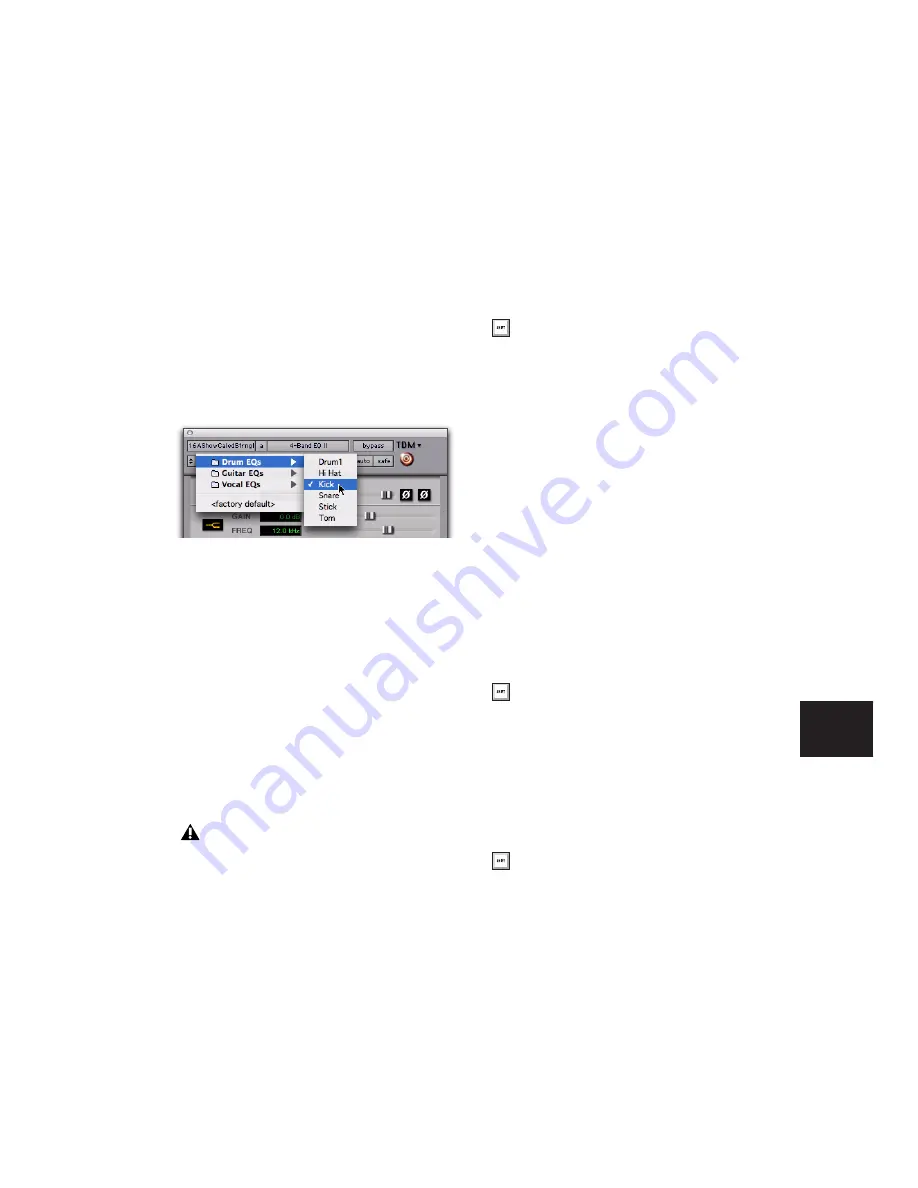
Chapter 29: Plug-in and Hardware Inserts
677
To select a different Root Settings folder:
1
From the Settings pop-up menu, choose Set-
tings Preferences > Set Root Settings Folder.
2
Select the folder you want to use as your Root
folder and click Select.
Creating Subfolders for Settings
To make it easier to find specific types of set-
tings, you can subdivide settings files by creat-
ing subfolders for them.
To create a settings subfolder:
3
From the Settings pop-up menu, choose Save
Settings.
4
Click the New Folder button and type a name
for the subfolder.
5
Name the setting and click Save. The setting is
saved within the subfolder.
Managing Settings
Use the Settings pop-up menu to manage set-
tings.
To save a setting:
1
Choose Save Settings from the Settings pop-
up menu.
2
Type a name and click OK. The setting appears
in the Librarian menu.
To load a previously saved setting:
■
Choose the setting from the Librarian pop-up
menu.
To import a setting:
1
Choose Import Settings from the Settings pop-
up menu.
2
Locate the settings file you want to import
and click Open. Pro Tools loads the setting and
copies it to the root destination folder.
To copy a setting:
■
Choose Copy Settings from the Settings pop-
up menu.
To paste a setting:
1
Open the destination plug-in.
2
Choose Paste Settings from the Settings pop-
up menu.
Librarian menu
Unlinked multi-mono plug-ins have specific
rules for settings. See “Linking and Unlink-
ing Controls on Multi-Mono Plug-ins” on
page 681.
Press Shift+S (Windows) or Com-
mand+Shift+S (Mac) to save plug-in set-
tings.
Press Shift+C (Windows) or Com-
mand+Shift+C (Mac) to copy plug-in set-
tings.
Press Shift+V (Windows) or Com-
mand+Shift+V (Mac) to paste plug-in set-
tings.
Summary of Contents for Pro Tools
Page 1: ...Pro Tools Reference Guide Version 7 3 ...
Page 15: ...1 Part I Introduction ...
Page 16: ...2 ...
Page 33: ...19 Part II System Configuration ...
Page 34: ...20 ...
Page 44: ...Pro Tools Reference Guide 30 ...
Page 94: ...Pro Tools Reference Guide 80 ...
Page 95: ...81 Part III Sessions Tracks ...
Page 96: ...82 ...
Page 108: ...Pro Tools Reference Guide 94 ...
Page 130: ...Pro Tools Reference Guide 116 ...
Page 269: ...255 Part IV Recording ...
Page 270: ...256 ...
Page 310: ...Pro Tools Reference Guide 296 ...
Page 345: ...331 Part V Editing ...
Page 346: ...332 ...
Page 402: ...Pro Tools Reference Guide 388 ...
Page 496: ...Pro Tools Reference Guide 482 ...
Page 548: ...Pro Tools Reference Guide 534 ...
Page 571: ...557 Part VI MIDI Editing ...
Page 572: ...558 ...
Page 596: ...Pro Tools Reference Guide 582 ...
Page 637: ...623 Part VII Mixing ...
Page 638: ...624 ...
Page 702: ...Pro Tools Reference Guide 688 ...
Page 771: ...757 Part VIII Video Sync Surround ...
Page 772: ...758 ...
Page 792: ...Pro Tools Reference Guide 778 ...
Page 806: ...Pro Tools Reference Guide 792 ...
Page 856: ...Pro Tools Reference Guide 842 ...






























