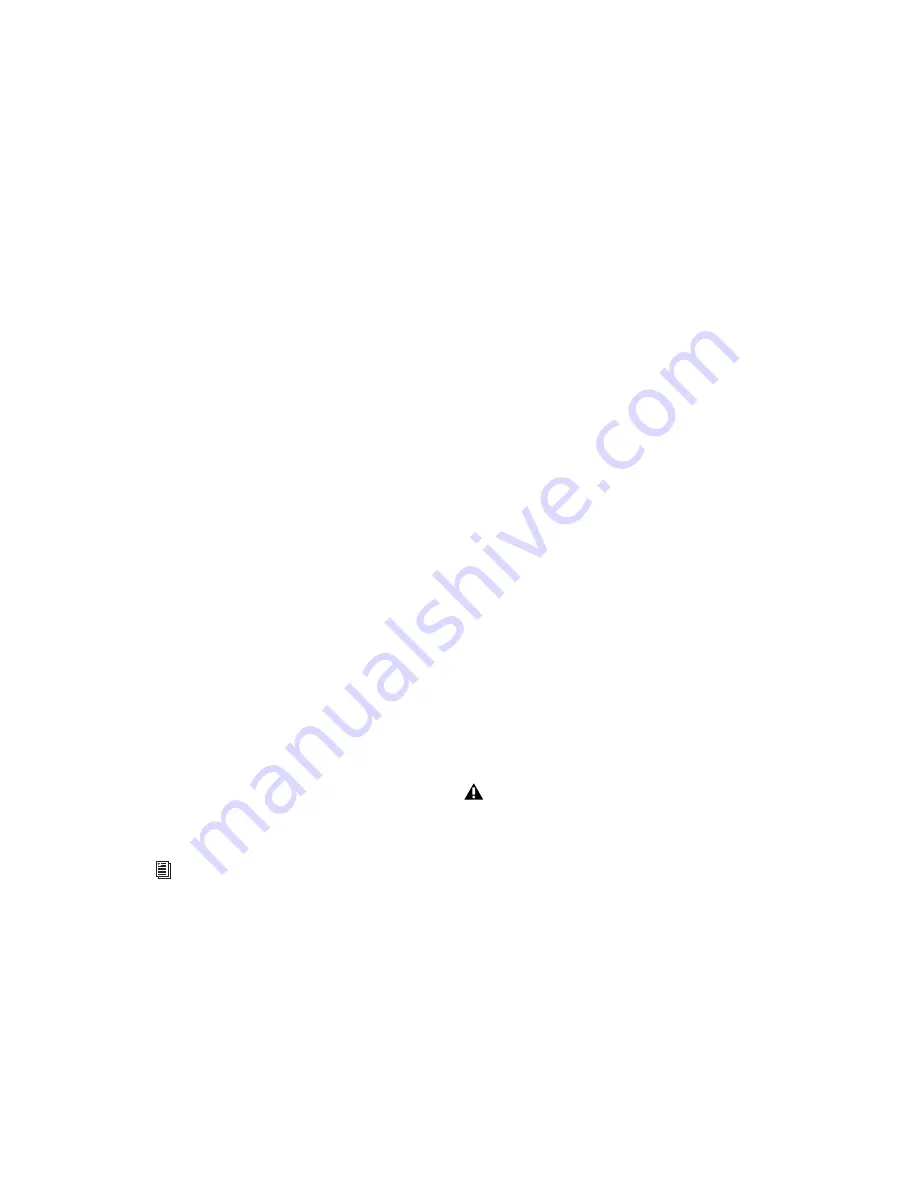
Pro Tools Reference Guide
664
General Information
When more than one insert is used on a track,
they are processed in series. Each effect is added
to that of any previous plug-ins or inserts (flow-
ing from top to bottom in the Mix window In-
serts View, and left to right in the Edit window
Inserts View).
Inserts on audio tracks and Auxiliary Inputs and
Instrument tracks are pre-fader. You can cause
clipping if you boost their gain to extremes, es-
pecially on tracks recorded at high amplitude.
Watch on-screen metering for indication of clip-
ping. (Inserts on Master Faders are post-fader.)
Using Inserts for Effects Processing
Inserts can be used in two ways:
On Single Tracks
An insert can be applied to an
individual audio, Auxiliary Input, Master Fader,
or Instrument track.
With in-line inserts, you control the amount of
effect by adjusting the balance (or the wet/dry
mix) controls of the plug-in or external device.
As Shared Resources
An insert can be used as a
shared resource in a send-and-return arrange-
ment, by bussing signals from several tracks to
an Auxiliary Input, and then applying the insert
to the Auxiliary Input track. You can then con-
trol the send level for each track, and the overall
level of the effect can be controlled from the
Auxiliary Input track. Using sends and other sig-
nal routing features helps maximize your sys-
tem’s processing power.
Insert Formats
Mono Inserts
Used on mono tracks. Inserts that
occur on a track after a stereo insert are automat-
ically used in stereo as well.
Stereo Inserts
Used on stereo tracks. A stereo
hardware I/O insert sends the signal to an in-
put/output path.
Mono In/Stereo Out Plug-in Inserts
Used to re-
turn a stereo effect from a mono source. Certain
plug-ins (such as D-Verb) let you generate stereo
output from a mono channel. A track made into
stereo in this way has panning controls for each
channel of the stereo signal. Any inserts that oc-
cur on a track after a stereo insert are automati-
cally used in stereo as well.
Multi-Mono Plug-in Inserts
Used on stereo or
greater-than-stereo multichannel tracks when a
multichannel version of the plug-in is not avail-
able. Controls for all channels are linked by de-
fault so that you can adjust them in tandem.
You can unlink controls for independent adjust-
ment using the Master Link button. See “Link-
ing and Unlinking Controls on Multi-Mono
Plug-ins” on page 681.
Multichannel Plug-in Inserts
Used on stereo and
greater-than-stereo multichannel tracks. On
greater-than-stereo multichannel tracks, the
controls for all channels are generally linked to-
gether.
For examples of send and return busses and
other submixing setups, see “Signal Routing
for Monitoring and Submixing” on
page 650.
Relinking may cause automation to be lost.
See “Linking and Unlinking Controls on
Multi-Mono Plug-ins” on page 681
Summary of Contents for Pro Tools
Page 1: ...Pro Tools Reference Guide Version 7 3 ...
Page 15: ...1 Part I Introduction ...
Page 16: ...2 ...
Page 33: ...19 Part II System Configuration ...
Page 34: ...20 ...
Page 44: ...Pro Tools Reference Guide 30 ...
Page 94: ...Pro Tools Reference Guide 80 ...
Page 95: ...81 Part III Sessions Tracks ...
Page 96: ...82 ...
Page 108: ...Pro Tools Reference Guide 94 ...
Page 130: ...Pro Tools Reference Guide 116 ...
Page 269: ...255 Part IV Recording ...
Page 270: ...256 ...
Page 310: ...Pro Tools Reference Guide 296 ...
Page 345: ...331 Part V Editing ...
Page 346: ...332 ...
Page 402: ...Pro Tools Reference Guide 388 ...
Page 496: ...Pro Tools Reference Guide 482 ...
Page 548: ...Pro Tools Reference Guide 534 ...
Page 571: ...557 Part VI MIDI Editing ...
Page 572: ...558 ...
Page 596: ...Pro Tools Reference Guide 582 ...
Page 637: ...623 Part VII Mixing ...
Page 638: ...624 ...
Page 702: ...Pro Tools Reference Guide 688 ...
Page 771: ...757 Part VIII Video Sync Surround ...
Page 772: ...758 ...
Page 792: ...Pro Tools Reference Guide 778 ...
Page 806: ...Pro Tools Reference Guide 792 ...
Page 856: ...Pro Tools Reference Guide 842 ...






























