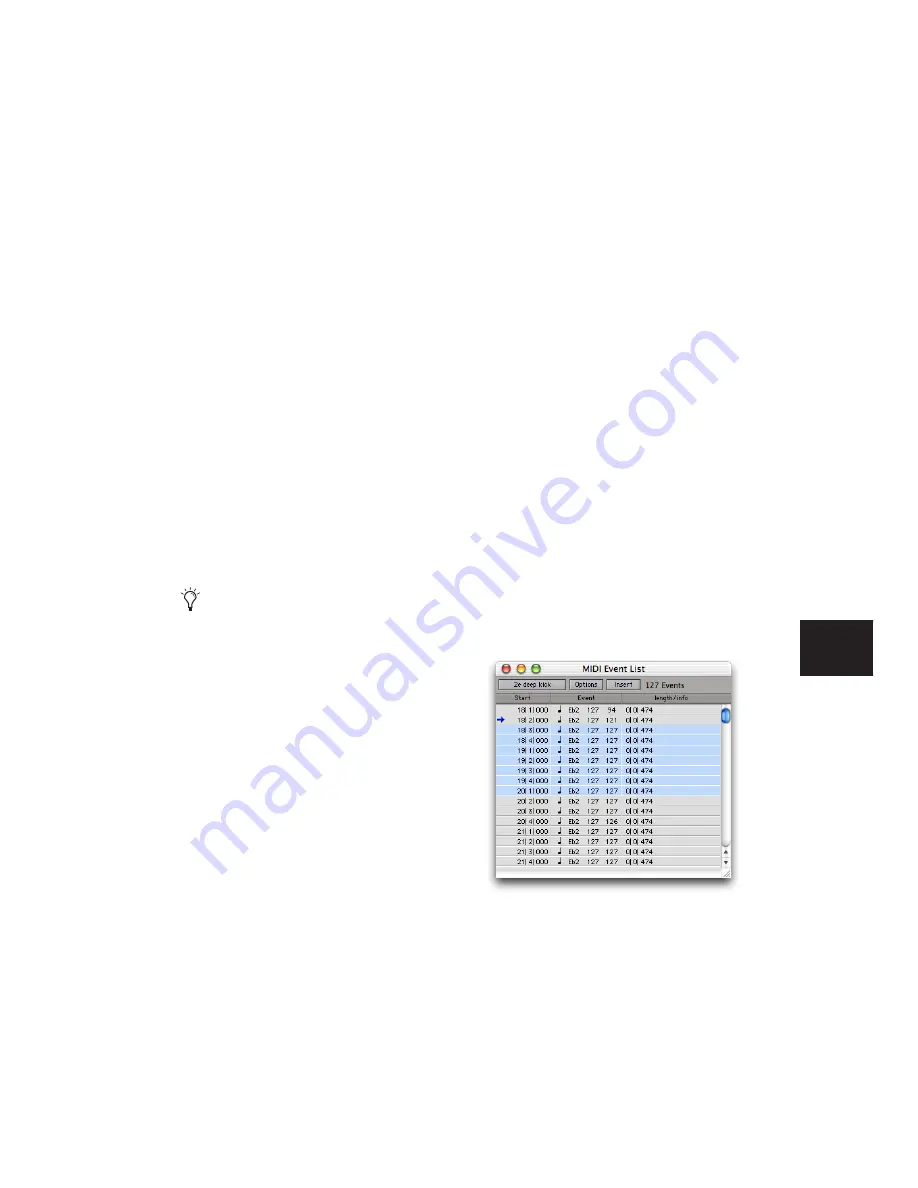
Chapter 27: MIDI Event List
621
Selecting Events in the MIDI Event
List
To select a range of events in the MIDI Event List,
do one of the following:
■
Click the event at the beginning of the selec-
tion and drag to the ending event.
– or –
■
Shift-click the event at the beginning of the
selection, then Shift-click the ending event.
To select noncontiguous events in the MIDI Event
List:
■
Control-click (Windows) or Command-click
(Mac) each event.
To deselect an event in the MIDI Event List:
■
Control-click (Windows) or Command-click
(Mac) the selected event.
Deleting Events in the MIDI Event
List
To delete an event in the MIDI Event List:
■
Alt-click (Windows) or Option-click (Mac) the
event you want to delete.
To delete a selection of events in the MIDI Event
List:
1
Select the events you want to delete, by either
dragging in the Start column, or by Shift-click-
ing each event.
2
To view only the events you want to delete,
use the View Filter (see “View Filter for MIDI
Event List” on page 616). Events not displayed
cannot be deleted.
3
Do one of the following:
• Choose Edit > Clear to delete all selected
events.
– or –
• Press Backspace (Windows) or Delete (Mac)
on the QWERTY keyboard.
Copying and Pasting Events in the
MIDI Event List
To copy and paste events in the MIDI Event List:
1
Select the events you want to copy in the
MIDI Event List.
2
Choose Edit > Copy.
Notes selected in the MIDI Event List can be
modified by any of the commands in the
MIDI Operations window (see Chapter 26,
“MIDI Operations”).
Selecting in the MIDI Event List
Summary of Contents for Pro Tools
Page 1: ...Pro Tools Reference Guide Version 7 3 ...
Page 15: ...1 Part I Introduction ...
Page 16: ...2 ...
Page 33: ...19 Part II System Configuration ...
Page 34: ...20 ...
Page 44: ...Pro Tools Reference Guide 30 ...
Page 94: ...Pro Tools Reference Guide 80 ...
Page 95: ...81 Part III Sessions Tracks ...
Page 96: ...82 ...
Page 108: ...Pro Tools Reference Guide 94 ...
Page 130: ...Pro Tools Reference Guide 116 ...
Page 269: ...255 Part IV Recording ...
Page 270: ...256 ...
Page 310: ...Pro Tools Reference Guide 296 ...
Page 345: ...331 Part V Editing ...
Page 346: ...332 ...
Page 402: ...Pro Tools Reference Guide 388 ...
Page 496: ...Pro Tools Reference Guide 482 ...
Page 548: ...Pro Tools Reference Guide 534 ...
Page 571: ...557 Part VI MIDI Editing ...
Page 572: ...558 ...
Page 596: ...Pro Tools Reference Guide 582 ...
Page 637: ...623 Part VII Mixing ...
Page 638: ...624 ...
Page 702: ...Pro Tools Reference Guide 688 ...
Page 771: ...757 Part VIII Video Sync Surround ...
Page 772: ...758 ...
Page 792: ...Pro Tools Reference Guide 778 ...
Page 806: ...Pro Tools Reference Guide 792 ...
Page 856: ...Pro Tools Reference Guide 842 ...






























