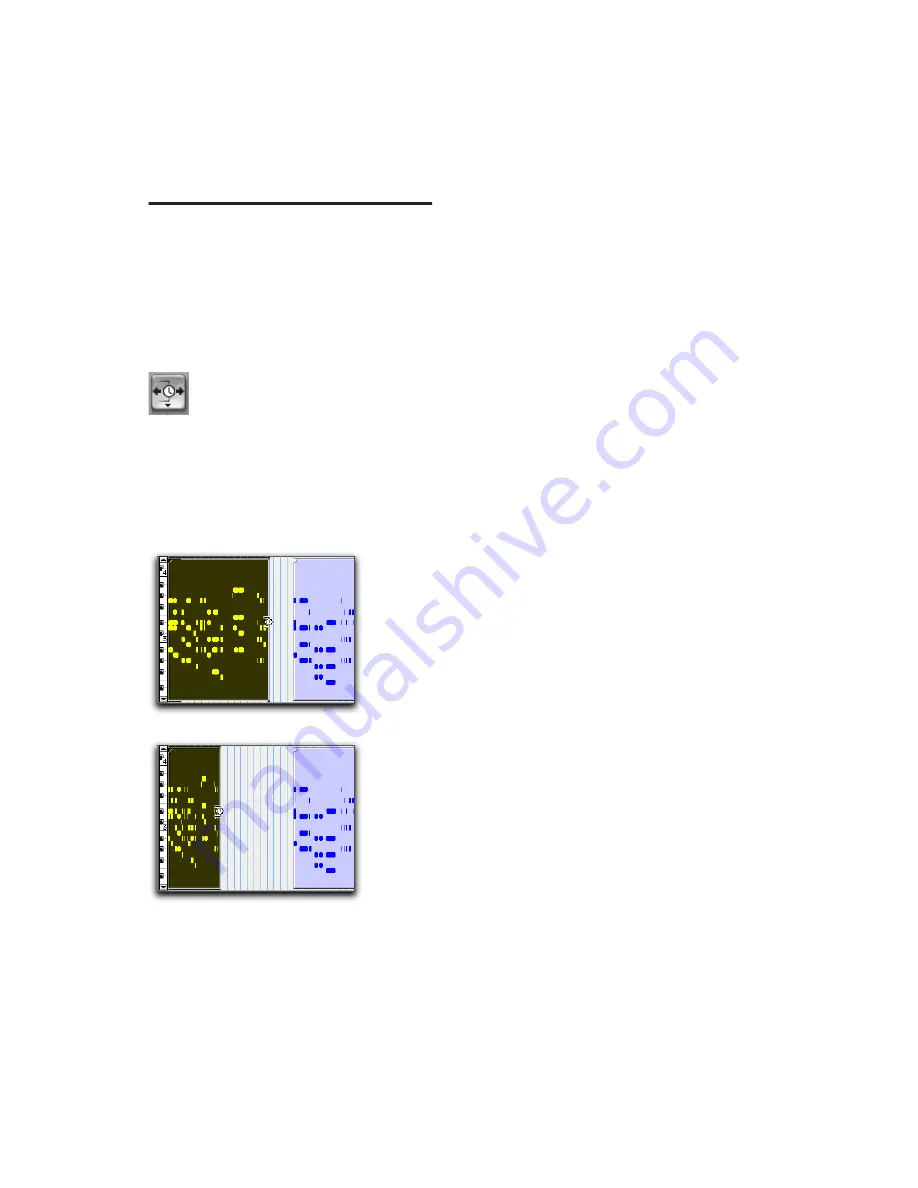
Pro Tools Reference Guide
570
Time Compression/Expansion
Trim Tool Functionality on
MIDI Regions
The Time Compression/Expansion Trim tool is
useful for matching a MIDI region to the length
of another region, a tempo grid, or any other
reference point.
With the Time Compression/Expansion Trim
tool, you can move the MIDI region’s start or
end point to expand or compress the region,
scaling the MIDI data accordingly regardless of
the track’s timebase (ticks or samples).
Using the Time Compression/
Expansion Trim Tool in Grid Mode
The Time Compression/Expansion Trim tool
(TCE Trim tool) can be used in Grid mode to
match a region to the tempo of a session or a
section of a session, or to create “double time”
or “half time” performances.
To compress or expand MIDI regions in Grid mode:
1
Set the Edit mode to Grid.
2
Set the MIDI or Instrument track to Regions
View.
3
Select the TCE Trim tool.
4
With the TCE Trim tool, drag the MIDI re-
gion’s start or end point to compress or expand
the region to the Grid (for example, by quarter
notes). A new MIDI region is automatically cre-
ated, and appears both in the playlist and in the
Region List.
Using the Time Compression/
Expansion Trim Tool in Slip Mode
To compress or expand MIDI regions in Slip mode:
1
Set the Edit mode to Slip.
2
Set the MIDI or Instrument track to Regions
View.
3
Select the TCE Trim tool.
4
With the TCE Trim tool, drag the MIDI re-
gion’s start or end point to compress or expand
the region freely A new MIDI region is automat-
ically created, and appears both in the playlist
and in the Region List.
Time Compression/Expansion Trim tool
Scaling a MIDI region with the Time
Compression/Expansion Trim tool
Before trimming
After trimming
Summary of Contents for Pro Tools
Page 1: ...Pro Tools Reference Guide Version 7 3 ...
Page 15: ...1 Part I Introduction ...
Page 16: ...2 ...
Page 33: ...19 Part II System Configuration ...
Page 34: ...20 ...
Page 44: ...Pro Tools Reference Guide 30 ...
Page 94: ...Pro Tools Reference Guide 80 ...
Page 95: ...81 Part III Sessions Tracks ...
Page 96: ...82 ...
Page 108: ...Pro Tools Reference Guide 94 ...
Page 130: ...Pro Tools Reference Guide 116 ...
Page 269: ...255 Part IV Recording ...
Page 270: ...256 ...
Page 310: ...Pro Tools Reference Guide 296 ...
Page 345: ...331 Part V Editing ...
Page 346: ...332 ...
Page 402: ...Pro Tools Reference Guide 388 ...
Page 496: ...Pro Tools Reference Guide 482 ...
Page 548: ...Pro Tools Reference Guide 534 ...
Page 571: ...557 Part VI MIDI Editing ...
Page 572: ...558 ...
Page 596: ...Pro Tools Reference Guide 582 ...
Page 637: ...623 Part VII Mixing ...
Page 638: ...624 ...
Page 702: ...Pro Tools Reference Guide 688 ...
Page 771: ...757 Part VIII Video Sync Surround ...
Page 772: ...758 ...
Page 792: ...Pro Tools Reference Guide 778 ...
Page 806: ...Pro Tools Reference Guide 792 ...
Page 856: ...Pro Tools Reference Guide 842 ...






























