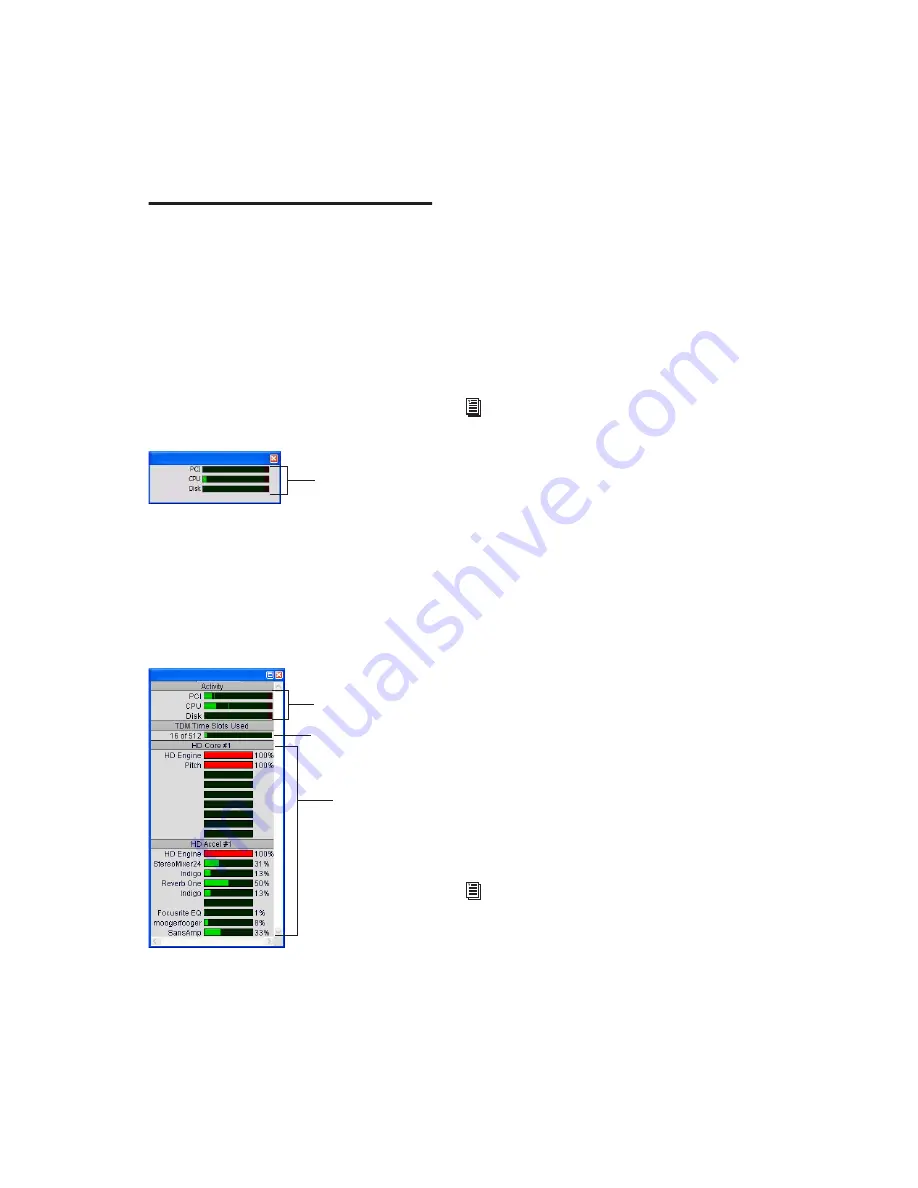
Pro Tools Reference Guide
42
System Usage
About Processing Bandwidth
Meters in the System Usage window indicate
how much of your system’s processing power is
being used in processing audio, and when writ-
ing and playing back automation.
Pro Tools HD, LE, M-Powered, and Academic
have three common meters, showing PCI bus
activity, CPU processing activity, and Disk pro-
cessing activity.
As these meters approach their limits, native
processing and recording or playback of auto-
mation data can be affected.
With Pro Tools HD, there are addition meters,
showing TDM Time Slot usage and DSP usage of
each Pro Tools|HD system card.
If CPU or PCI Activity are high, a system error
may occur. If Disk Activity is high, Pro Tools
may miss playback of some automation data
during particularly dense periods of activity,
such as while using the Bounce to Disk com-
mand.
To monitor the usage of resources during a
Pro Tools session:
■
Choose Window > System Usage.
To reduce processing load, try one of the
following:
■
Reduce the density of automation in places
where it shows the most activity. For details, see
“Thinning Automation” on page 711.
■
Turn off meters in Sends View, if enabled (by
disabling Show Meters in Sends View in the Dis-
play Preferences page). For details, see “Individ-
ual Send Views and Meters” on page 642.
System Usage Views
(Pro Tools HD Only)
With Pro Tools HD, there are five different Sys-
tem Usage Views: Small, Large, Detailed, Gas
Gauge, and Activity Only. The Detailed and Gas
Gauge formats show the percentage of each DSP
chip in use.
To change the System Usage View:
■
Choose View > System Usage, and one of the
System Usage View formats (such as Small).
System Usage window (Pro Tools LE shown)
System Usage window (Pro Tools HD shown)
System activity meters
DSP usage
System activity meters
TDM Time Slot usage
For more information, see “Bounce to Disk”
on page 746.
For information on using different views to
monitor DSP usage, see the Pro Tools|HD
Getting Started Guide.
Summary of Contents for Pro Tools
Page 1: ...Pro Tools Reference Guide Version 7 3 ...
Page 15: ...1 Part I Introduction ...
Page 16: ...2 ...
Page 33: ...19 Part II System Configuration ...
Page 34: ...20 ...
Page 44: ...Pro Tools Reference Guide 30 ...
Page 94: ...Pro Tools Reference Guide 80 ...
Page 95: ...81 Part III Sessions Tracks ...
Page 96: ...82 ...
Page 108: ...Pro Tools Reference Guide 94 ...
Page 130: ...Pro Tools Reference Guide 116 ...
Page 269: ...255 Part IV Recording ...
Page 270: ...256 ...
Page 310: ...Pro Tools Reference Guide 296 ...
Page 345: ...331 Part V Editing ...
Page 346: ...332 ...
Page 402: ...Pro Tools Reference Guide 388 ...
Page 496: ...Pro Tools Reference Guide 482 ...
Page 548: ...Pro Tools Reference Guide 534 ...
Page 571: ...557 Part VI MIDI Editing ...
Page 572: ...558 ...
Page 596: ...Pro Tools Reference Guide 582 ...
Page 637: ...623 Part VII Mixing ...
Page 638: ...624 ...
Page 702: ...Pro Tools Reference Guide 688 ...
Page 771: ...757 Part VIII Video Sync Surround ...
Page 772: ...758 ...
Page 792: ...Pro Tools Reference Guide 778 ...
Page 806: ...Pro Tools Reference Guide 792 ...
Page 856: ...Pro Tools Reference Guide 842 ...






























