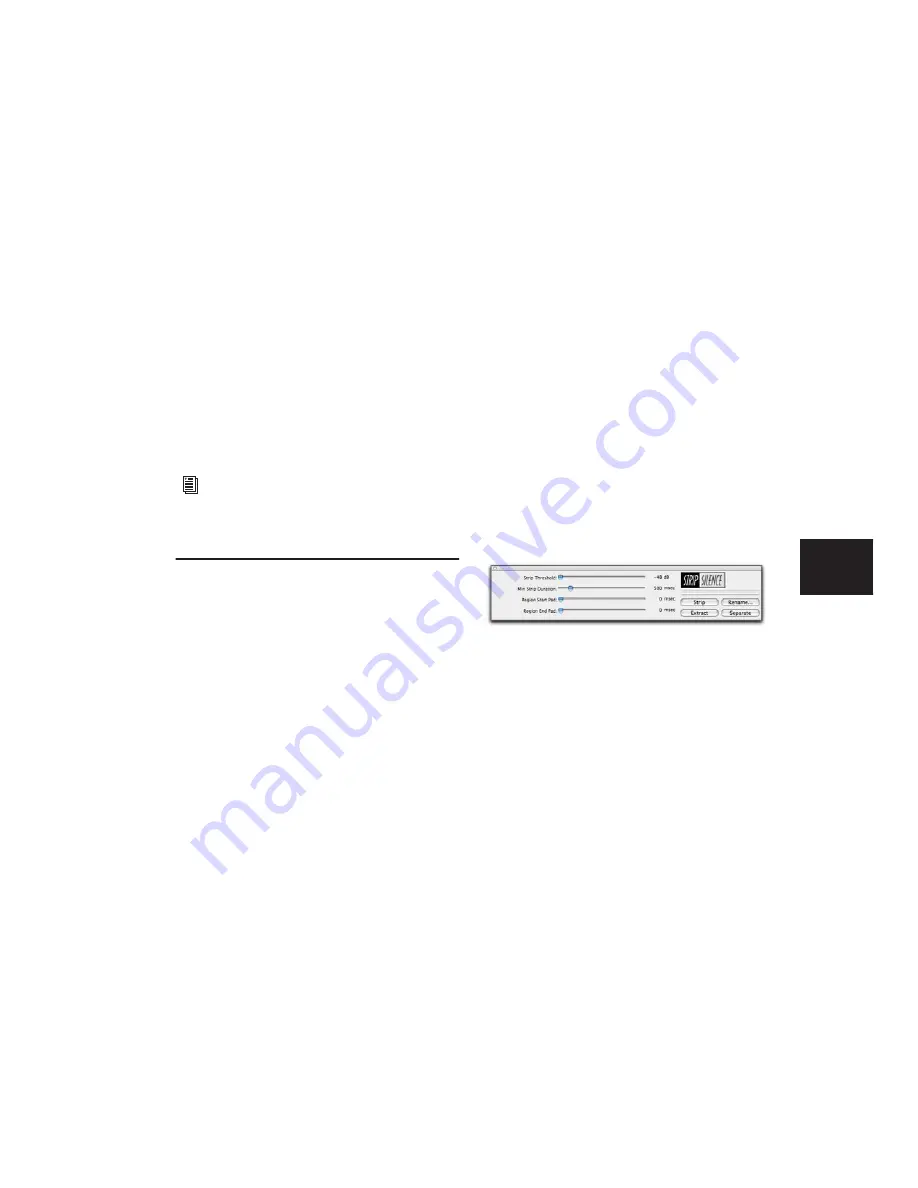
Chapter 22: Managing Regions
483
Chapter 22: Managing Regions
Managing the regions in a session lets you keep
system and storage requirements to a minimum,
and simplify archiving requirements. This chap-
ter describes several tools for managing files and
regions in Pro Tools sessions.
Stripping Silence from
Regions
The Strip Silence commands analyze audio se-
lections—across multiple tracks—and removes
(or extracts) any areas of silence, dividing the se-
lection into smaller regions and removing the
silent areas.
You can use Strip Silence commands to strip (re-
move) silence from a region, or instead, extract
the audio and keep the silence. Getting rid of si-
lent areas is useful when preparing to compact
audio (see “Compacting an Audio File” on
page 488). Strip Silence automatically separates
the selection into separate regions, which is use-
ful if you want to quantize audio to musical val-
ues, or locate sound effects to SMPTE locations.
The Strip Silence Window
The Strip Silence window contains the following
controls that let you set the parameters by
which
silence
is defined when using the Strip Si-
lence command. Adjusting these controls causes
rectangles to temporarily appear in the selection
(see Figure 22 on page 485), indicating areas of
silence that will be affected by the Strip, Extract,
or Separate commands.
Strip Threshold
Sets the amplitude threshold
(from –48 dB to 0 dB) for Strip Silence. Audio
falling below this threshold is considered silence
and removed. Audio above the threshold is re-
tained and defined as new regions.
Minimum Strip Duration
Sets the minimum dura-
tion (from 0 to 10,000 ms) that the material be-
low the threshold must last to be considered si-
lence. Use this control to avoid countless small
regions that may occur within a selection.
For additional information on file manage-
ment see Chapter 13, “File and Session
Management and Compatibility.”
Strip Silence window
Summary of Contents for Pro Tools
Page 1: ...Pro Tools Reference Guide Version 7 3 ...
Page 15: ...1 Part I Introduction ...
Page 16: ...2 ...
Page 33: ...19 Part II System Configuration ...
Page 34: ...20 ...
Page 44: ...Pro Tools Reference Guide 30 ...
Page 94: ...Pro Tools Reference Guide 80 ...
Page 95: ...81 Part III Sessions Tracks ...
Page 96: ...82 ...
Page 108: ...Pro Tools Reference Guide 94 ...
Page 130: ...Pro Tools Reference Guide 116 ...
Page 269: ...255 Part IV Recording ...
Page 270: ...256 ...
Page 310: ...Pro Tools Reference Guide 296 ...
Page 345: ...331 Part V Editing ...
Page 346: ...332 ...
Page 402: ...Pro Tools Reference Guide 388 ...
Page 496: ...Pro Tools Reference Guide 482 ...
Page 548: ...Pro Tools Reference Guide 534 ...
Page 571: ...557 Part VI MIDI Editing ...
Page 572: ...558 ...
Page 596: ...Pro Tools Reference Guide 582 ...
Page 637: ...623 Part VII Mixing ...
Page 638: ...624 ...
Page 702: ...Pro Tools Reference Guide 688 ...
Page 771: ...757 Part VIII Video Sync Surround ...
Page 772: ...758 ...
Page 792: ...Pro Tools Reference Guide 778 ...
Page 806: ...Pro Tools Reference Guide 792 ...
Page 856: ...Pro Tools Reference Guide 842 ...






























