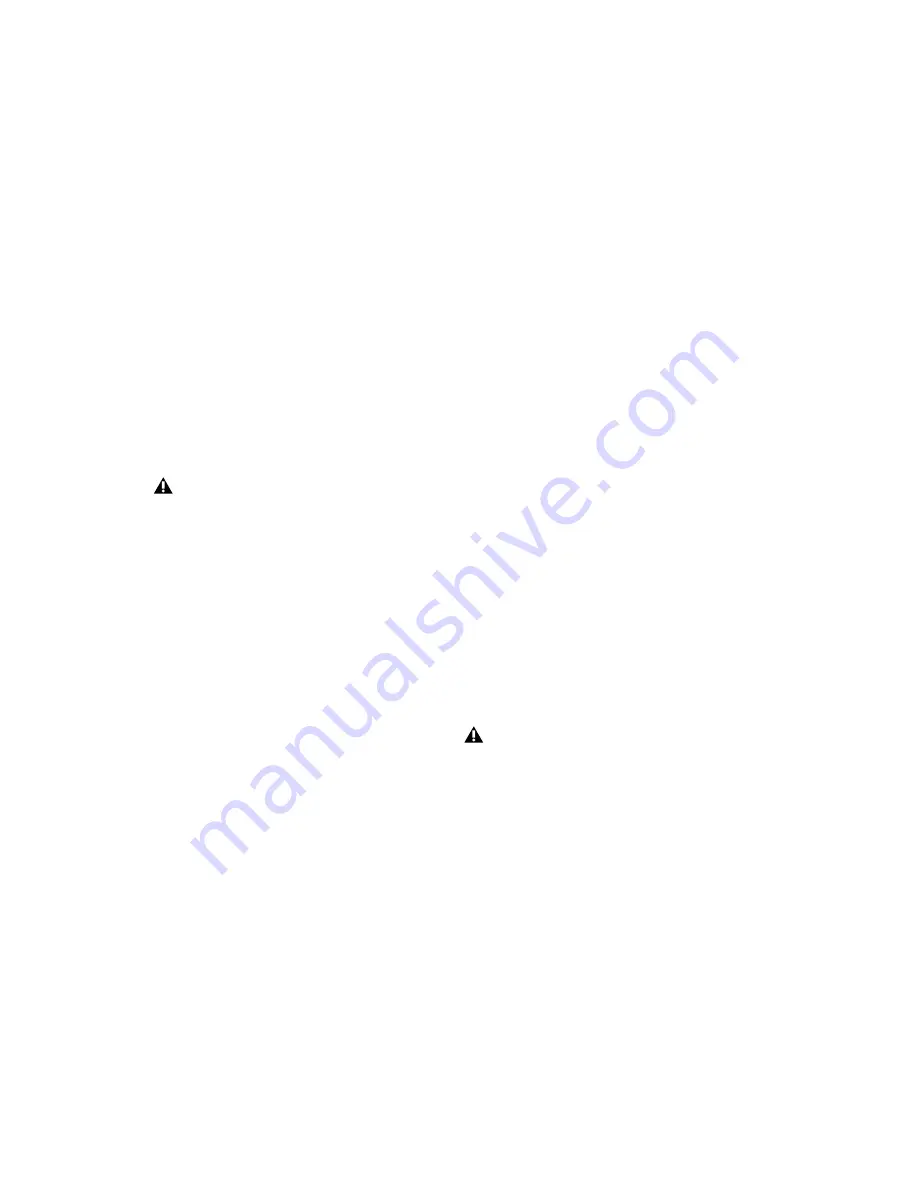
Pro Tools Reference Guide
212
Audio files of the following types can be im-
ported into Pro Tools sessions:
• AIFF
• WAV or BWF (.WAV)
• SD II
• SD I
• MP3
• MXF audio
• Sound Resource (AIFL—Mac only)
• WMA (Windows Media—Windows only)
• QuickTime (Mac only)
• AAC audio (including audio with AAC,
Mp4, and M4a file extensions)
• ReCycle (REX 1 and 2) files
• ACID files
Importing ACID and REX Files
When working with ACID files or REX 1 and 2
files, consider the following:
◆
ACID files without slice data are imported as
audio regions.
◆
Sliced ACID files and REX 1 and 2 files are im-
ported as region groups (see “Importing and Ex-
porting Region Group Files” on page 238).
◆
After importing ACID files and REX 1 and 2
files, you can reduce clutter in the Region List by
hiding auto-created regions in the Region List
(deselect Show > Auto-Created in the Region
List pop-up menu).
◆
Pro Tools can automatically apply real-time
crossfades to imported REX and ACID files (see
“Automatic Fades for Imported REX and ACID
Files” on page 213).
Copying, Adding, and Converting Audio
Depending on the properties of the audio files
you are importing, you can add, copy, or con-
vert the files. The following options appear in
the Import Audio dialog when they are applica-
ble to the selected audio file.
Add
Audio files that are of the same file type and bit
depth as a session can be added directly to the
session. When you add an audio file, the session
references the original audio file in its original
location. Use this option when you do not want
to use extra hard drive space for audio files that
are already of the same bit depth and sample
rate as your session.
Pro Tools does allow audio files that are not the
session’s native file type to be added to the ses-
sion. For example, Windows sessions allow AIFF
or WAV files to be added to any session, and
Mac sessions allow SD II, AIFF, or WAV files to
be added to any session. However, sessions with
mixed file types have reduced performance.
Audio files that are of a different bit depth than
the session must be converted before they can
be imported.
Copy
If a file can be added to your session, you will
also be given the option to copy it. This option
creates a copy of the audio file and places it in a
folder you choose. When you copy an audio file,
the session references the copied file in its new
location.
Pro Tools cannot import protected AAC or
MP4 files with the .M4p file extension.
These files are protected under the rules of
digital rights management.
Pro Tools allows you to add files to a ses-
sion that are at a different sample rate than
your session. In the comments field of the
Import Audio dialog, a warning is posted
that these files will play back at the wrong
speed and pitch if they are not converted.
Summary of Contents for Pro Tools
Page 1: ...Pro Tools Reference Guide Version 7 3 ...
Page 15: ...1 Part I Introduction ...
Page 16: ...2 ...
Page 33: ...19 Part II System Configuration ...
Page 34: ...20 ...
Page 44: ...Pro Tools Reference Guide 30 ...
Page 94: ...Pro Tools Reference Guide 80 ...
Page 95: ...81 Part III Sessions Tracks ...
Page 96: ...82 ...
Page 108: ...Pro Tools Reference Guide 94 ...
Page 130: ...Pro Tools Reference Guide 116 ...
Page 269: ...255 Part IV Recording ...
Page 270: ...256 ...
Page 310: ...Pro Tools Reference Guide 296 ...
Page 345: ...331 Part V Editing ...
Page 346: ...332 ...
Page 402: ...Pro Tools Reference Guide 388 ...
Page 496: ...Pro Tools Reference Guide 482 ...
Page 548: ...Pro Tools Reference Guide 534 ...
Page 571: ...557 Part VI MIDI Editing ...
Page 572: ...558 ...
Page 596: ...Pro Tools Reference Guide 582 ...
Page 637: ...623 Part VII Mixing ...
Page 638: ...624 ...
Page 702: ...Pro Tools Reference Guide 688 ...
Page 771: ...757 Part VIII Video Sync Surround ...
Page 772: ...758 ...
Page 792: ...Pro Tools Reference Guide 778 ...
Page 806: ...Pro Tools Reference Guide 792 ...
Page 856: ...Pro Tools Reference Guide 842 ...






























