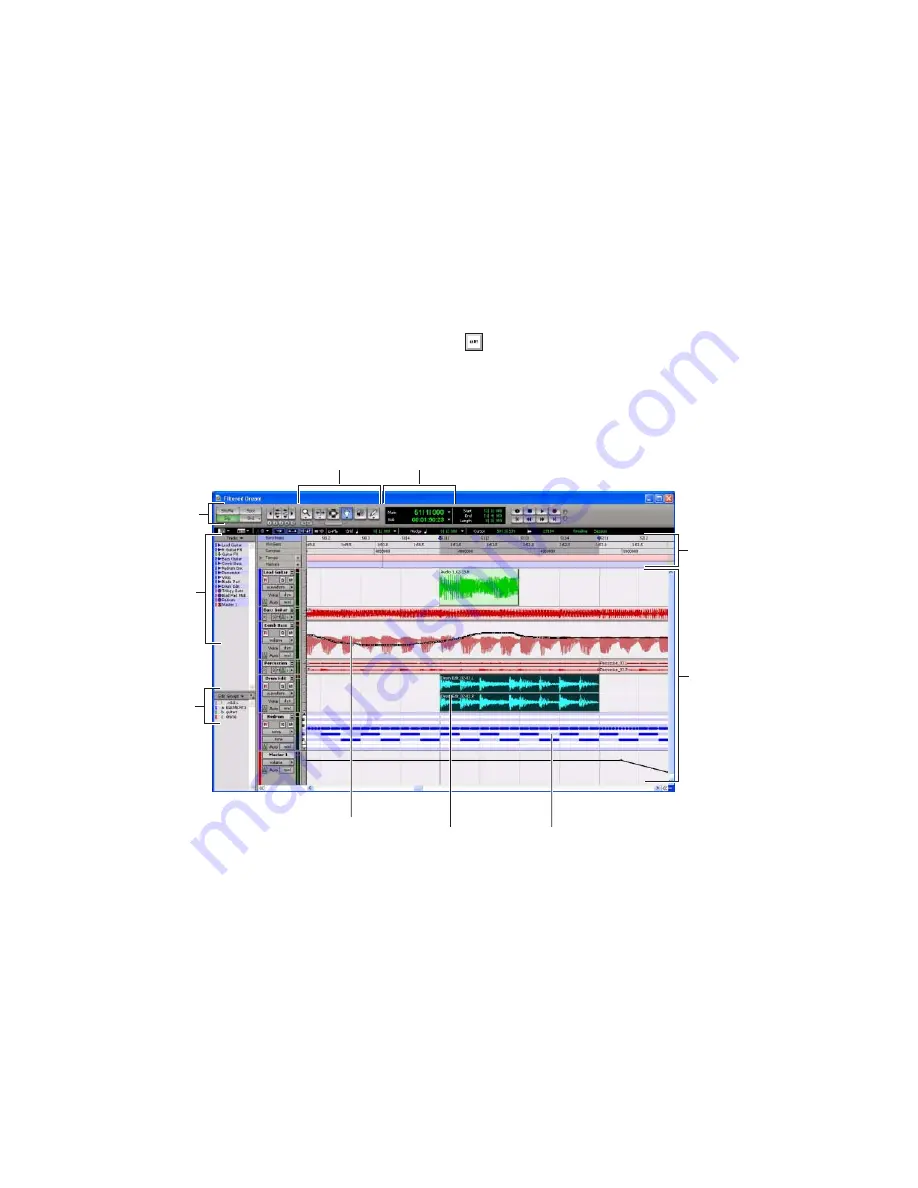
Mbox 2 Getting Started Guide
38
Main Windows
The Mix, Edit, and Transport windows are the
main Pro Tools work areas. You can show any of
these windows by choosing them from the Win-
dow menu.
Edit Window
Displays tracks in the session along
the Timeline, for editing of audio, MIDI, and au-
tomation data.
Mix Window
Displays the Pro Tools mixer, with
its familiar fader strip controls for volume, pan,
solo, mute, and signal routing.
To switch between the Edit and Mix
windows, press Equals (=)
(Windows) or Equals (=)
(Macintosh).
Figure 5. Edit window
Tracks
Main Counter
Edit tools
Edit
Audio region
Rulers
Track
List
Group
List
MIDI notes
Automation data
Mode
buttons
Summary of Contents for Mbox 2
Page 1: ...Getting Started Mbox 2 Version 7 0 ...
Page 4: ......
Page 84: ...Mbox 2 Getting Started Guide 78 ...
Page 89: ......
Page 90: ......






























