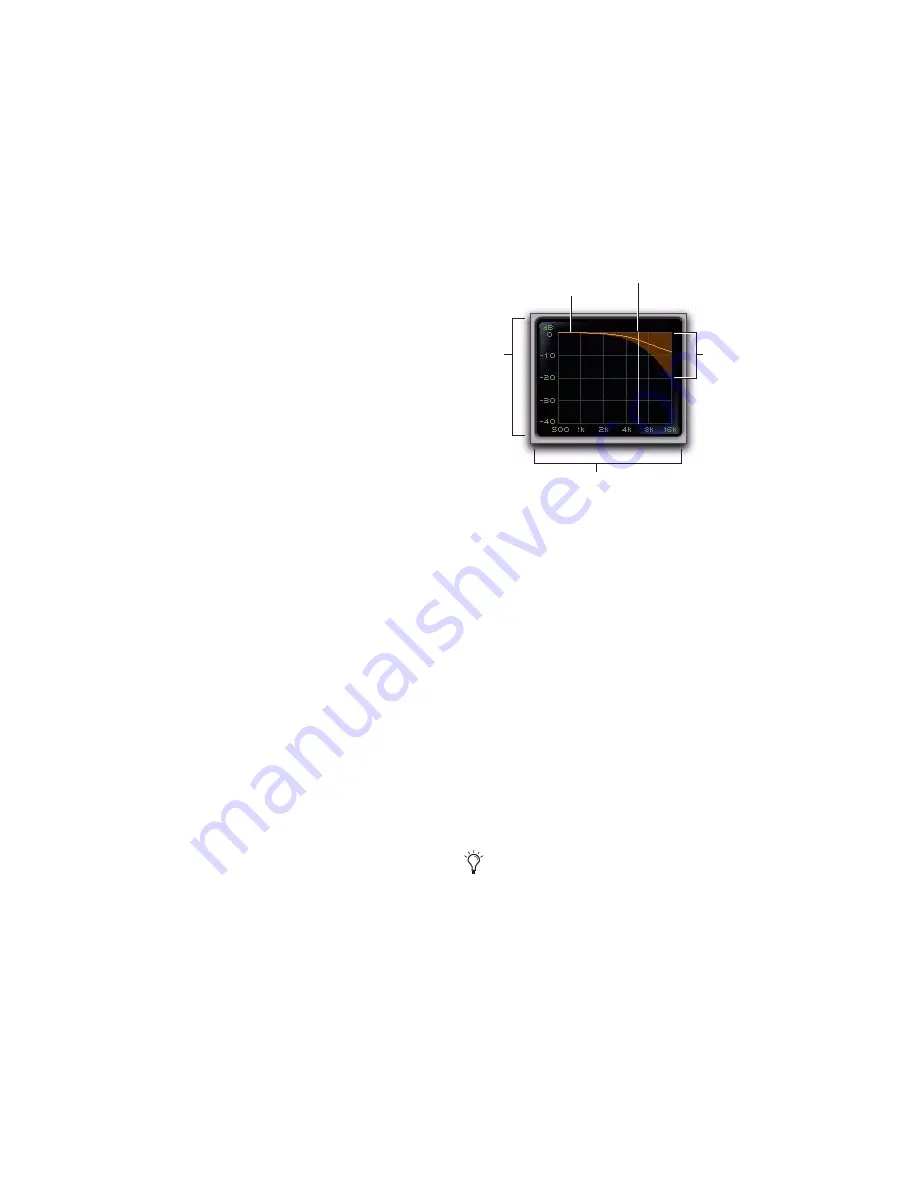
DigiRack Plug-ins Guide
76
HF Only
When the HF Only button is enabled, gain re-
duction is applied only to the active frequency
band set by the Frequency control. When the
HF Only button is disabled, the De-Esser applies
gain reduction to the entire signal.
Listen
When enabled, the Listen button lets you mon-
itor the sibilant peaks used by the De-Esser as a
side-chain to trigger compression. This is useful
for listening only to the sibilance for fine-tuning
De-Esser controls. To monitor the whole output
signal without this filtering, deselect the Listen
button.
De-Esser Frequency Graph Display
The De-Esser Frequency Graph display shows a
curve that represents the level of gain reduction
(on the y-axis) for the range of the output sig-
nal's frequency (on the x-axis). The white line
represents the current Frequency setting, and
the animated orange line represents the level of
gain reduction being applied to the signal.
Use this graph as a visual guideline to see how
much dynamics processing you are applying at
different points in the frequency spectrum.
Using the Side-Chain Input in
Dynamics III
(Compressor/Limiter and Expander/Gate
Only)
Dynamics processors typically use the detected
amplitude of their input signal to trigger gain re-
duction. This split-off signal is known as the
side-chain
. The Compressor/Limiter and Ex-
pander/Gate plug-ins feature external key capa-
bilities and filters for the side-chain.
With external key side-chain processing, you
trigger dynamics processing using an external
signal (such as a separate reference track or au-
dio source) instead of the input signal. This ex-
ternal source is known as the
key input
.
De-Esser graph display
In Pro Tools TDM 6.9.x and lower, RTAS
plug-ins do not provide external key side-
chain processing. If you want to use side-
chain processing, use the TDM versions of
plug-ins on Pro Tools|HD systems.
Frequency
(x-axis)
Gain
(y-axis)
Frequency
Range
Current gain
reduction
Summary of Contents for DigiRack
Page 1: ...DigiRack Plug ins Version 7 3 ...
Page 10: ...DigiRack Plug ins Guide 4 ...
Page 14: ...DigiRack Plug ins Guide 8 ...
Page 36: ...DigiRack Plug ins Guide 30 ...
Page 100: ...DigiRack Plug ins Guide 94 ...
















































