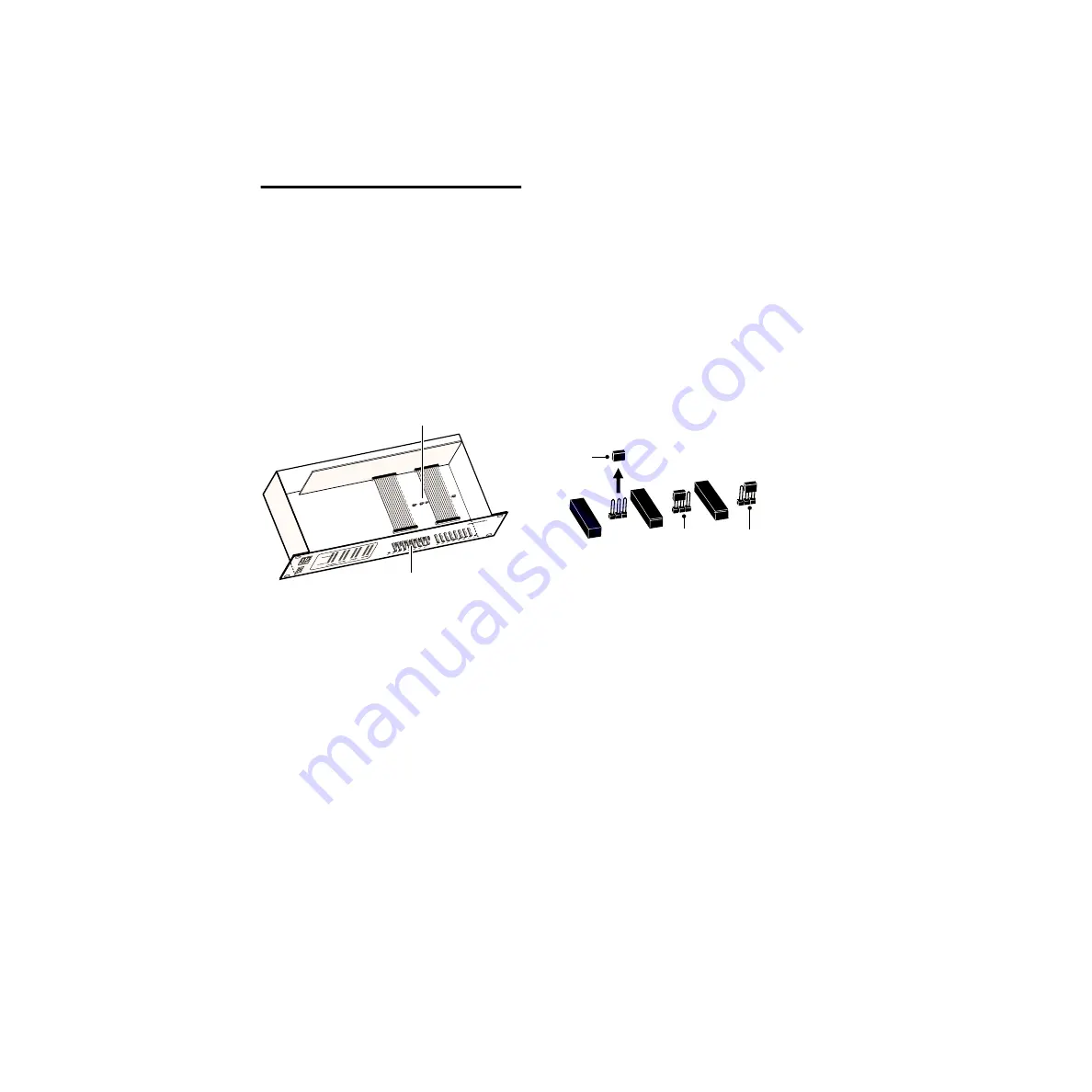
888/24 I/O
6
Changing Operating Levels
of Individual 888/24 I/O
Channels
The 888/24 I/O is factory set to +4 dBu op-
erating levels for input and output. How-
ever, the 888/24 I/O allows you to individ-
ually switch any of its analog inputs or
outputs to either a +4 dBu or –10 dBV oper-
ating level by moving internal jumpers on
its circuit board.
To change the operating level of an input
channel:
1
Turn off your computer and the
888/24 I/O.
2
With a Phillips screwdriver, remove the
screws from the top of the 888/24 I/O.
3
Using the 1/16-inch hex wrench in-
cluded with the 888/24 I/O, carefully re-
move the front four panel screws as noted
on the bag containing the hex wrench.
4
Lift the top off of the 888/24 I/O.
5
Inside the 888/24 I/O chassis, next to
each of the channel input trims, there is a
jumper switch with a removable cap. Lo-
cate the jumper switch for the channel you
wish to modify. Gently lift the cap off the
3-pronged connector. Place it in the posi-
tion corresponding to the operating level
that you desire. For +4 dBu levels, it should
be placed over the rear two prongs. For
–10 dBV levels, it should be placed over the
front two prongs.
6
After you have made the desired changes,
replace the top of the 888/24 I/O.
7
Replace the four front panel screws using
the hex wrench.
8
Replace the top screws with a Phillips
screwdriver.
To change the operating level of an output
channel:
1
Turn off your computer and the
888/24 I/O.
2
Using the 1/16-inch hex wrench in-
cluded with the 888/24 I/O, carefully re-
move the front four panel screws as noted
on the bag containing the hex wrench.
3
With a Phillips screwdriver, remove the
screws from the top of the 888/24 I/O and
lift the top off of the 888/24 I/O.
4
To find the channel output switches, de-
tach the front part of the ribbon cable at
the right side of the chassis. To do this, grip
both sides of the black connector and gen-
tly pull up.
The location of input and output level switches inside
the 888/24 I/O
output level
adjustment switches
+4 dBu or -10 dBV
input level
adjustment switches
+4 dBu or -10 dBV
Setting the input level jumper switches
pull off jumper
place jumper
in this position
to set input
to +4 dBu level
place jumper
in this position
to set input
to -10 dBV level
+4
-10
+4
-10
+4
-10

























