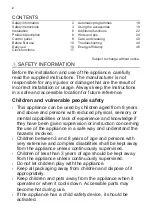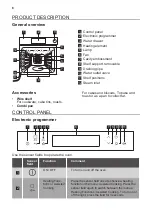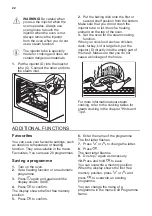PRODUCT DESCRIPTION
General overview
5
12
10
9
4
11
8
5
4
3
2
2
1
3
6
7
1
1
Control panel
2
Electronic programmer
3
Water drawer
4
Heating element
5
Lamp
6
Fan
7
Cavity embossment
8
Shelf support, removable
9
Draining pipe
10
Water outlet valve
11
Shelf positions
12
Steam inlet
Accessories
• Wire shelf
For cookware, cake tins, roasts.
• Combi pan
For cakes and biscuits. To bake and
roast or as a pan to collect fat.
CONTROL PANEL
Electronic programmer
1
11
2
4
6
3
9 10
5
7
8
Use the sensor fields to operate the oven.
Sensor
field
Function
Comment
1
ON / OFF
To turn on and off the oven.
2
Heating Func‐
tions or Assisted
Cooking
Press the sensor field once to choose a heating
function or the menu: Assisted Cooking. Press the
sensor field again to switch between the menus:
Heating Functions, Assisted Cooking. To turn on or
off the light, press the field for 3 seconds.
8
Summary of Contents for DKS38024XK
Page 1: ...DKS38024XK User Manual EN Steam oven ...
Page 48: ...867355776 A 262019 ...