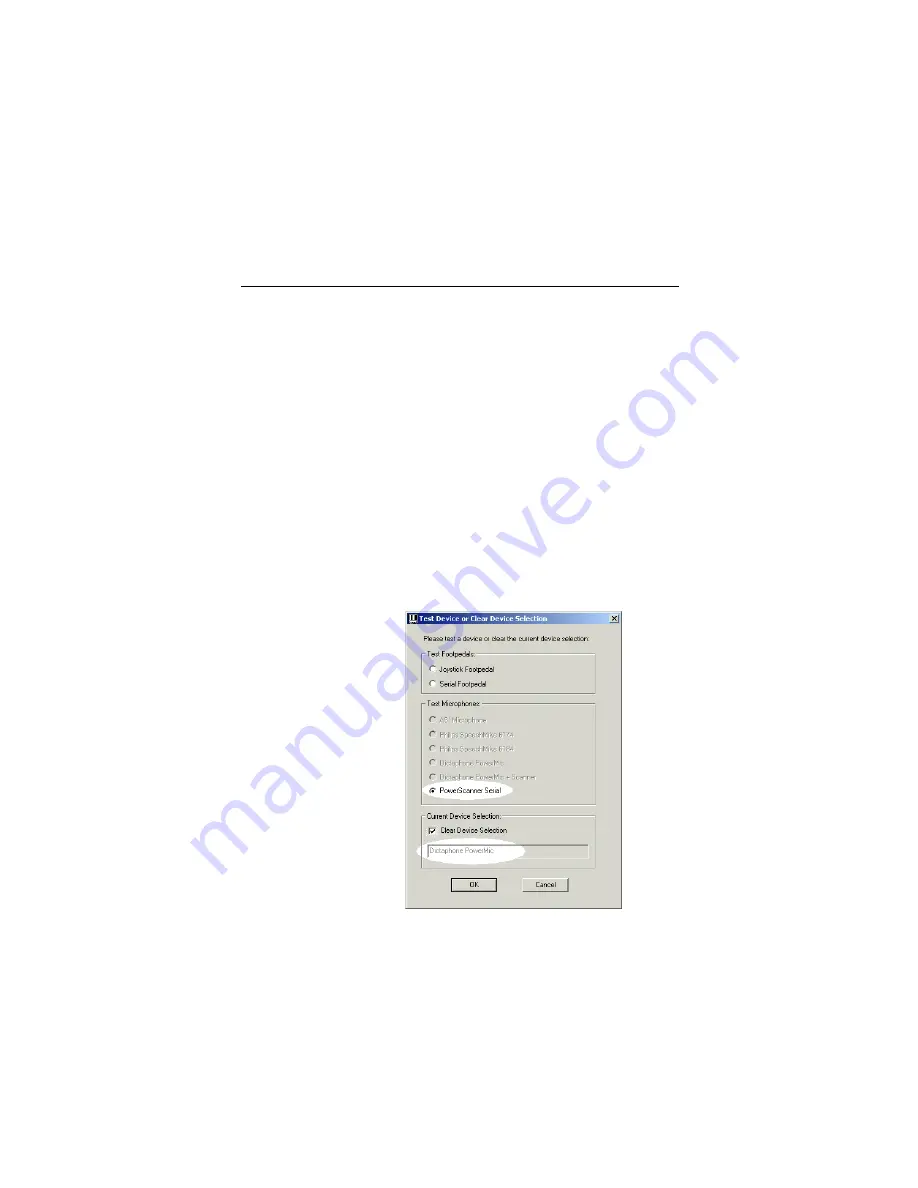
19
Testing Your PowerMic with the Microphone Wizard
Testing Your PowerMic with the Microphone Wizard
To run the Microphone Wizard and test your
PowerMic microphone:
1. Double-click the
MicWiz
icon on your Windows
desktop, if you installed the application from the
USB Microphone Driver CD
.
OR
Open
Windows Explorer
, select the
MicWiz
folder, and double-click the
MicWiz.exe
file.
The
Test Device or Clear Device Selection
dialog box opens. It displays the names of several
microphones. The microphone connected to your
PC in indicated in the
Test Microphones
group
box as the device to be tested.
























