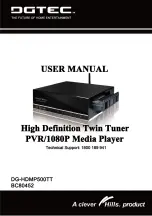After Sales Support TEL
:
1800 189 941
13
INSTRUCTIONS
2.1 INSTRUCTIONS
< Starting up for the First Time >
1. Turn on your TV and Media Player.
2. Channels should already be scanned if you have followed the initial setup wizard.
< Navigation in the main menu >
Main Menu
1. Press
MENU
key to bring up the
main menu.
2. Press
◄/►
key to move left/right to
navigate through the sub menu options.
3. Press
OK
key to enter the highlighted
sub menu.
4. Press
BACK
key to return to the main
menu.
< Main Menu Information >
Main-menu consists of 6 major main sections, please refer below:
DTV
This device supports high definition digital TV signal (DVB-T TV
system) reception and display. Select this option to watch digital TV.
File Manager
In this menu environment you can view and manage multimedia files
stored on an external HDD or flash drive connected to the media
player and view multimedia files from other PC’s on the network
from this portal.
Movies
Select this option to view a list of movie files or recorded TV
programmes stored on the HDD or flash drive connected to the USB
input of the media player.
Music
Select this option to view a list of music files stored on the HDD or
flash drive connected to the USB input of the media player.
Photo
Select this option to view a list of photo files stored on the HDD or
flash drive connected to the USB input of the media player.
App
Select this environment to view a number of internet applications
when connected by LAN or WLAN such as YouTube, real time stock
information, World Weather, Podcasts and other applications.
Setup
Enter this environment to Setup and manage the functions of this
media player, there are six setup parameter sub menus – “System”,
“Audio”, “Video”, “TV & Rec”, “Network” and “ Miscelaneous”.
Summary of Contents for DG-HDMP500TT
Page 1: ......