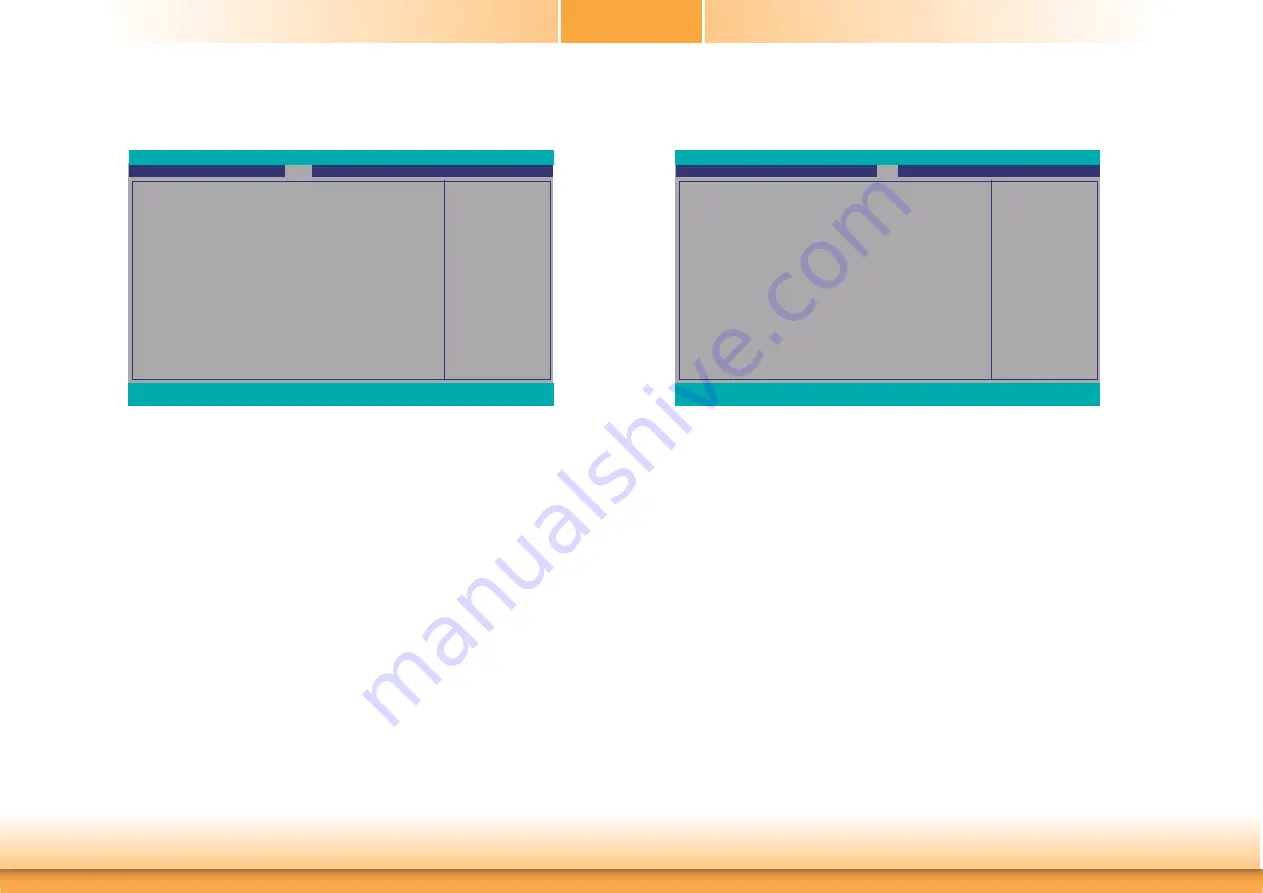
www.dfi .com
43
Chapter 3 BIOS Setup
Chapter 3
Boot
Selects Power-on state for
Numlock
Numlock
Boot Type
Network Stack
PXE Boot Capability
USB Boot
EFI
Legacy
Main
Advanced
F1
Help
↑
/
↓
Select Item
F5/F6
Change Values
F9
Setup Defaults
Esc
Exit
←
/
→
Select Item
Enter
Select
SubMenu
F10
Save and Exit
InsydeH20 Setup Utility
Security
Exit
Rev. 5.0
<On>
<Dual Boot Type>
<Disabled>
<Disabled>
<Enabled>
Numlock
Select the power-on state for numlock.
Boot Type
Select the boot type. The options are Dual Boot Type, Legacy Boot Type or UEFI Boot
Type.
If you select “Dual Boot” or “UEFI Boot”, the “Network Stack”, “PXE Boot Capability”
and “USB Boot” will show up.
If you select “Legacy Boot”, “PXE Boot to LAN” and “USB Boot” will show up.
PXE Boot Capability
Disabled : Suppoort Network Stack
UEFI PXE : IPv4/IPv6
Legacy : Legacy PXE OPROM only
USB Boot
Enable or disable the booting to USB boot devices.
Boot
Normal Boot Menu
Normal
Based on the boot normal priority, it determines the EFI device first or the legacy
device first.
Advance
All boot devices follow the user’s selection sequence.
Boot Type Order
Select the priority of boot type: Normal Boot or Advance Boot.
Boot Device Priority
Normal Boot Menu
Boot Type Order
F1
Help
↑
/
↓
Select Item
F5/F6
Change Values
F9
Setup Defaults
Esc
Exit
←
/
→
Select Item
Enter
Select
SubMenu
F10
Save and Exit
InsydeH20 Setup Utility
Boot
Rev. 5.0
Select Normal Boot Option
Priority or Advance Boot
Option Priority
<Normal>
















































