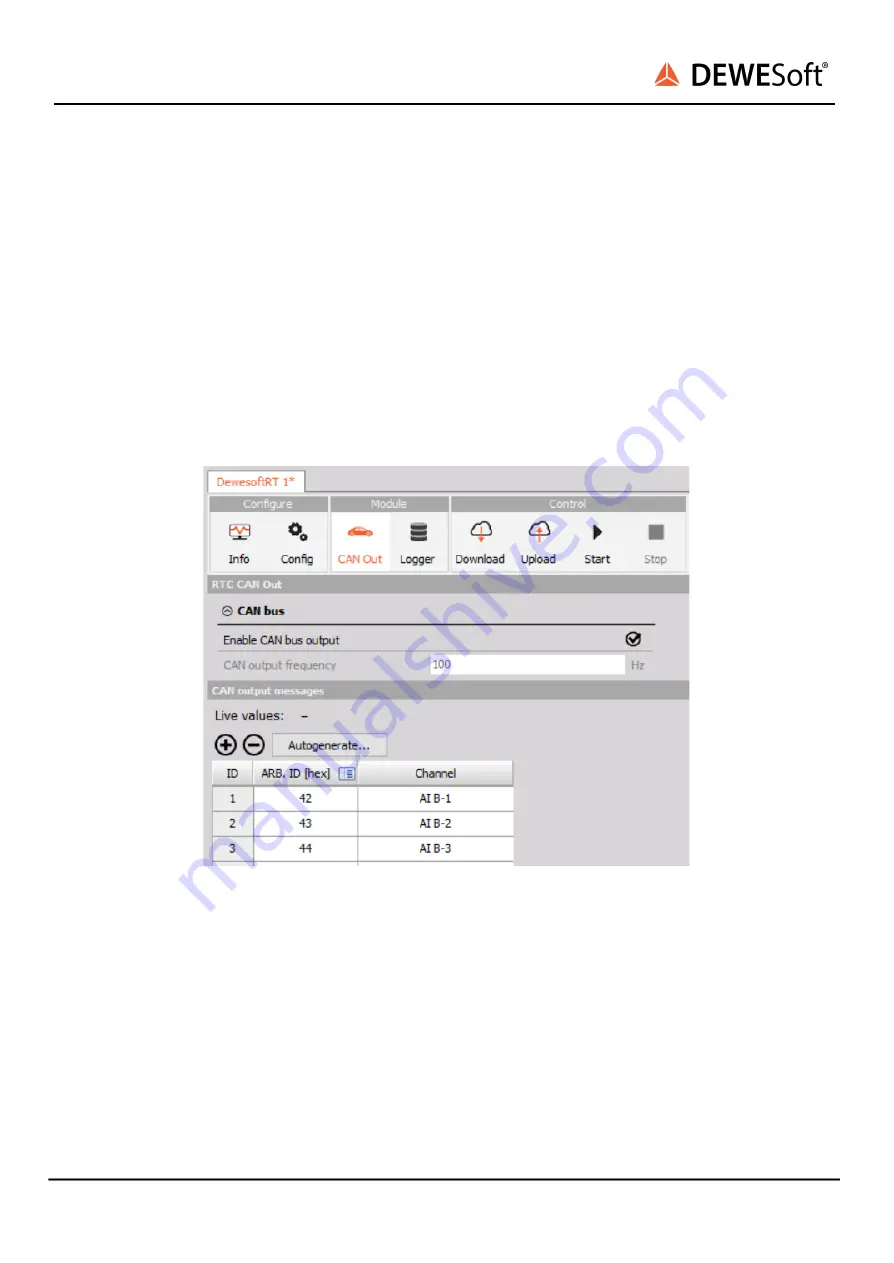
IOLite LX Quick Start
TECHNICAL REFERENCE MANUAL
9.2. Module section
Next, in the “Module” section, there are different modules, depending on the configuration of the IOLite
LX input modules and features.
9.2.1. CAN Out
First is the “CAN Out” module, which allows us to output the measured values through the CAN port on
the rear of the device. The interface allows us to enable or disable the output and add or automatically
generate the list of channels which should be output. For now it is not possible to define the frequency
of the messages being sent out through CAN here, as this is defined by the “Scan cycle frequency”
under the “Config” tab.
Image 13: CAN Out module
9.2.2. Logger
Next there is the “Logger” module, which takes care of storing the data on the built-in storage, or
alternatively to a SD card or a USB external drive if they are inserted into the IOLite LX.
Here you can enable the logging functionality and set the conditions of the multifile creation if you
choose to use that. Here you can also define if you want to store the data onto the built-in storage or
onto the SD card.
IOLite LX Quick Start V21-1
11/32












































